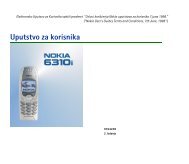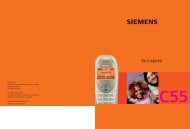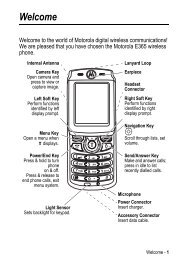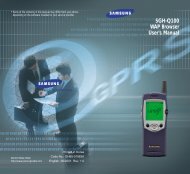You also want an ePaper? Increase the reach of your titles
YUMPU automatically turns print PDFs into web optimized ePapers that Google loves.
Picture Messages<br />
78<br />
11.Repeat steps 7 to 10, as needed. You can enter<br />
up to 10 destinations.<br />
If you want to edit the destinations, select one<br />
and press the Select soft key. You can change<br />
or delete it.<br />
12.After entering the destinations, press the Select<br />
soft key when Send Message highlights.<br />
Your phone sends the message.<br />
Delete All (Menu 2.4)<br />
You can delete all of the messages in Inbox or<br />
Outbox.<br />
When a confirming message appears, press the Yes<br />
soft key to confirm.<br />
Setup (Menu 2.5)<br />
You can change the default settings for sending or<br />
receiving picture messages.<br />
To place or remove a check mark on an option,<br />
press the Select soft key.<br />
The following options are available:<br />
Hide ID: When this option is checked, your phone<br />
number does not display on the recipient’s phone.<br />
Delivery Report: When this option is checked, the<br />
network informs you whether or not your message<br />
has been delivered.<br />
Picture Messages<br />
Read Reply: When this option is checked, your<br />
phone sends a request for a reply along with your<br />
message to the recipient<br />
Auto Download: When this option is checked,<br />
your phone automatically downloads the received<br />
pictures or sounds.<br />
MMS Profile (Menu 2.6)<br />
In this menu option, you can configure various<br />
settings that are required when you send or receive<br />
picture messages.<br />
Notes:<br />
• The last profile you accessed is activated for sending<br />
messages.<br />
• In most cases, you don’t need to change these<br />
settings. If you change them without the service<br />
provider’s instructions, the MMS feature may not<br />
work properly.<br />
For each profile, the following options are available:<br />
Profile Name: enter the name that you wish to<br />
assign to the MMS server.<br />
Connection URL: enter the URL address of your<br />
MMS server.<br />
Security: select a data transmission mode. Choose<br />
Secure to protect your data against unauthorised<br />
access; otherwise, choose Non-Secure.<br />
IP Address: enter the gateway address required to<br />
connect to the MMS server.<br />
User Name: enter the user ID required to connect<br />
to the MMS server.<br />
79