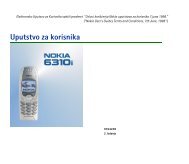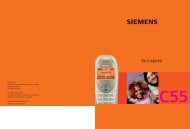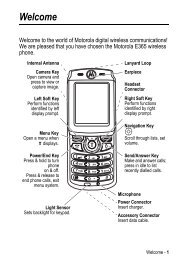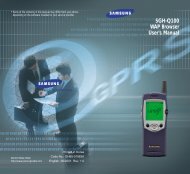You also want an ePaper? Increase the reach of your titles
YUMPU automatically turns print PDFs into web optimized ePapers that Google loves.
Phonebook<br />
36<br />
5. Once you have found the entry, press the<br />
key to dial the number, or press the Options<br />
soft key to access the Phonebook entry options;<br />
for further details, see page 33.<br />
Searching for a Number by Caller Group<br />
1. When the idle screen displays, press the Name<br />
soft key.<br />
2. Scroll to Group Search by pressing the or<br />
key and press the Select soft key. You are<br />
asked to enter a group name.<br />
3. Enter the first few letters of the group name that<br />
you wish to find.<br />
The caller groups are listed, starting with the<br />
first group matching your input.<br />
4. Scroll to the group you want by pressing the<br />
or key and press the View soft key.<br />
The Phonebook entries in the caller group are<br />
listed.<br />
5. To Press the<br />
view the highlighted<br />
entry<br />
select a different<br />
entry<br />
View soft key.<br />
or key until the<br />
entry you want<br />
highlights.<br />
6. Once you have found the entry, press the<br />
key to dial the number, or press the Options<br />
soft key to access the Phonebook entry options;<br />
for further details, see page 33.<br />
Editing a Caller Group<br />
Phonebook<br />
1. When the idle screen displays, press the Name<br />
soft key.<br />
2. Scroll to Group Edit by pressing the or<br />
key and press the Select soft key.<br />
3. Scroll through the group list by pressing the<br />
or key.<br />
4. When the group highlights, press the Options<br />
soft key.<br />
5. Select each option and change the settings, as<br />
required. The following options are available:<br />
• Call Ring Tone: allows you to set a ring tone<br />
to be used when you receive a voice call from<br />
a person in the group.<br />
• SMS Tone: allows you to set a ring tone to be<br />
used when you receive a text message from a<br />
person in the group.<br />
• Graphic: allows you to set a graphic icon to<br />
be displayed when you receive a voice call<br />
from a person in the group.<br />
• Group Name: allows you to assign a name to<br />
the group. For further details about how to<br />
enter characters, see page 41.<br />
6. When you finish changing the settings, press the<br />
C or key.<br />
Speed-dialling<br />
Once you have stored phone numbers in the SIM<br />
card, you can set up to eight speed-dial entries and<br />
then dial them easily whenever you want, simply by<br />
pressing the associated number key.<br />
37