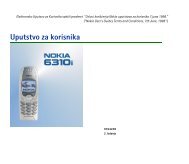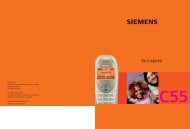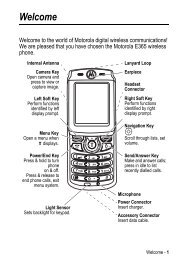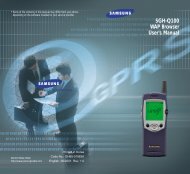You also want an ePaper? Increase the reach of your titles
YUMPU automatically turns print PDFs into web optimized ePapers that Google loves.
Text Messages<br />
70<br />
Voice Mail (Menu 1.8)<br />
This menu option provides you with a way of<br />
accessing your voice mailbox, if your network<br />
supports this service.<br />
The following options are available:<br />
Connect to Voice Server: before using this<br />
feature, you must enter the voice server number<br />
obtained from your service provider (see menu<br />
option 1.8.2). You can then select this option and<br />
simply press the OK soft key to listen to your<br />
messages.<br />
To quickly connect to the voice server, press and<br />
hold down the 1 key in Idle Mode.<br />
Voice Server Number: allows you to change the<br />
voice mail server number, if necessary.<br />
To Press the<br />
enter the server<br />
number<br />
corresponding numeric<br />
keys.<br />
correct a digit C key.<br />
move the cursor<br />
to the left/right<br />
without clearing<br />
the digit<br />
or key.<br />
Note: Voice Mail is a network feature. Please contact<br />
your service provider for further details.<br />
Broadcast (Menu 1.9)<br />
Text Messages<br />
This network service allows you to receive text<br />
messages on various topics, such as the weather or<br />
traffic. Cell broadcast messages display as soon as<br />
they are received, provided that:<br />
• the phone is in Idle Mode.<br />
• the Receive option is set to Enable.<br />
• the message channel is currently active on the<br />
channel list.<br />
The following options are available:<br />
Read: lets you view the received message. The<br />
Volatile box displays the messages from the<br />
network, but loses its contents as soon as the<br />
phone is switched off. Scroll through the message<br />
by using the and keys.<br />
While reading a message, press the Save soft key<br />
to store the message in the Archive box for later<br />
retrieval.<br />
Receive: allows you to enable or disable the<br />
reception of broadcast messages.<br />
Channel List: allows you to indicate the channels<br />
from which you wish to receive broadcast<br />
messages. The following options are available:<br />
Select: use to enable or disable channels on the list<br />
by marking or unmarking them respectively. A<br />
check mark displays in front of each selected<br />
channel.<br />
Add Channel: use to enter the ID and title for a new<br />
channel.<br />
71