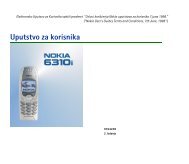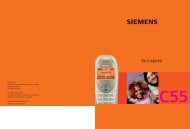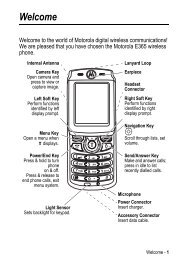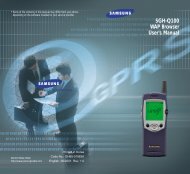You also want an ePaper? Increase the reach of your titles
YUMPU automatically turns print PDFs into web optimized ePapers that Google loves.
Your Phone<br />
12<br />
Key(s) Description (continued)<br />
Makes or answers a call.<br />
When held down in Idle Mode, recalls<br />
the last number dialled or received.<br />
In Menu Mode, selects a menu<br />
function or stores information that you<br />
have entered, such as a name in the<br />
phone or SIM memory.<br />
Ends a call. Also switches the phone<br />
on and off when held down.<br />
In Menu Mode, cancels your input and<br />
returns to Idle Mode.<br />
In Idle Mode, quickly accesses your<br />
voice mail when held down.<br />
Enter numbers, letters and some<br />
special characters.<br />
Enter special characters.<br />
Perform various functions.<br />
(on the side of the phone)<br />
During a call, adjust the earpiece<br />
volume.<br />
In Idle Mode, adjust the keypad tone<br />
volume.<br />
In Menu Mode, scroll through the<br />
menu options and Phonebook<br />
memory.<br />
Display<br />
Display Layout<br />
The display has three areas:<br />
Menu Name<br />
Area Description<br />
Icons<br />
Text and<br />
graphic area<br />
Soft key<br />
indications<br />
First line Displays various icons. See<br />
page 14.<br />
Your Phone<br />
Middle lines Display messages, instructions<br />
and any information that you<br />
enter, number to be dialled, for<br />
example.<br />
Last line Shows the functions currently<br />
assigned to the two soft keys.<br />
13