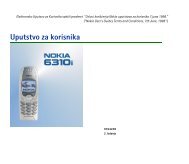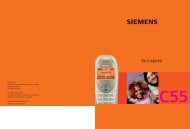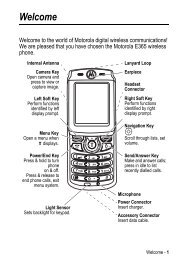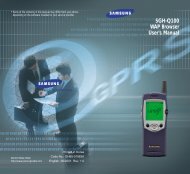Create successful ePaper yourself
Turn your PDF publications into a flip-book with our unique Google optimized e-Paper software.
Text Messages<br />
66<br />
• Add Phonebook: allows you to add a<br />
Phonebook entry in your message. Select one<br />
from the list.<br />
• Add Bookmark: allows you to add a web<br />
page’s address stored in your Favorite list<br />
(Menu 8.2.2). Select one from the list.<br />
• Language: allows you to change the language<br />
to be used in the T9 input mode. Select the<br />
language to be used.<br />
4. Complete the message, and send or save it by<br />
following the procedure from Step 2 on page 64.<br />
Templates (Menu 1.4)<br />
Using this menu option, you can preset up to five<br />
messages that you use most frequently.<br />
Scroll through the template list using the and<br />
keys. When the message template you want<br />
highlights, press the Options soft key.<br />
The following options are available:<br />
Edit: allows you to write a new message or edit the<br />
message.<br />
Note: For further details about how to enter<br />
characters, see page 41.<br />
Send Message: allows you to retrieve the selected<br />
message. Once you have completed the message,<br />
you can send, save and send, or simply save it. For<br />
further details about how to send a message, see<br />
page 64.<br />
Delete: allows you to delete the selected message.<br />
You are asked to confirm the deletion by pressing<br />
the Yes soft key.<br />
Settings (Menu 1.5)<br />
Text Messages<br />
In this menu option, you can set up default SMS<br />
information. A setting group is a collection of<br />
settings required to send messages. The number of<br />
setting groups available depends on the capacity of<br />
your SIM card.<br />
Note: The last setting you accessed is automatically<br />
activated for sending messages.<br />
Setting x (where x is the setting group number):<br />
each group has its own sub-menu.<br />
Service Centre: allows you to store or change the<br />
number of your message centre, which is required<br />
when sending messages. You must obtain this<br />
number from your service provider.<br />
Default Destination: allows you to store the default<br />
destination number. The number automatically<br />
displays on the Destination screen when you create<br />
a message.<br />
Default Type: allows you to set the default message<br />
type to Text, Fax, Email or Paging. The network<br />
can convert the messages into the selected format.<br />
Default Validity: allows you to set the length of time<br />
your text messages are stored at the message<br />
centre while attempts are made to deliver them.<br />
Setting Name: allows you to give a name to the<br />
setting group currently being defined.<br />
Common Setting: The following options are<br />
available:<br />
Reply Path: allows the recipient of your message to<br />
send you a reply via your message centre, if your<br />
network supports this service.<br />
67