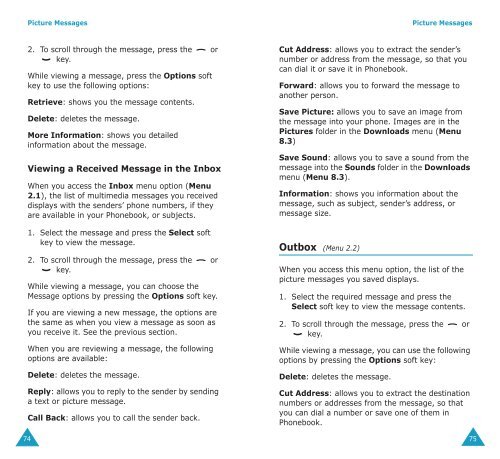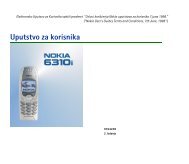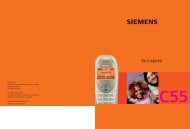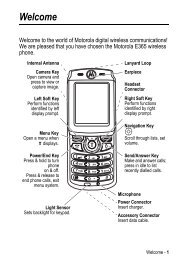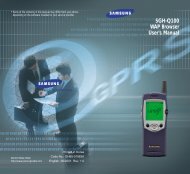Create successful ePaper yourself
Turn your PDF publications into a flip-book with our unique Google optimized e-Paper software.
Picture Messages<br />
74<br />
2. To scroll through the message, press the or<br />
key.<br />
While viewing a message, press the Options soft<br />
key to use the following options:<br />
Retrieve: shows you the message contents.<br />
Delete: deletes the message.<br />
More Information: shows you detailed<br />
information about the message.<br />
Viewing a Received Message in the Inbox<br />
When you access the Inbox menu option (Menu<br />
2.1), the list of multimedia messages you received<br />
displays with the senders’ phone numbers, if they<br />
are available in your Phonebook, or subjects.<br />
1. Select the message and press the Select soft<br />
key to view the message.<br />
2. To scroll through the message, press the or<br />
key.<br />
While viewing a message, you can choose the<br />
Message options by pressing the Options soft key.<br />
If you are viewing a new message, the options are<br />
the same as when you view a message as soon as<br />
you receive it. See the previous section.<br />
When you are reviewing a message, the following<br />
options are available:<br />
Delete: deletes the message.<br />
Reply: allows you to reply to the sender by sending<br />
a text or picture message.<br />
Call Back: allows you to call the sender back.<br />
Picture Messages<br />
Cut Address: allows you to extract the sender’s<br />
number or address from the message, so that you<br />
can dial it or save it in Phonebook.<br />
Forward: allows you to forward the message to<br />
another person.<br />
Save Picture: allows you to save an image from<br />
the message into your phone. Images are in the<br />
Pictures folder in the Downloads menu (Menu<br />
8.3)<br />
Save Sound: allows you to save a sound from the<br />
message into the Sounds folder in the Downloads<br />
menu (Menu 8.3).<br />
Information: shows you information about the<br />
message, such as subject, sender’s address, or<br />
message size.<br />
Outbox (Menu 2.2)<br />
When you access this menu option, the list of the<br />
picture messages you saved displays.<br />
1. Select the required message and press the<br />
Select soft key to view the message contents.<br />
2. To scroll through the message, press the or<br />
key.<br />
While viewing a message, you can use the following<br />
options by pressing the Options soft key:<br />
Delete: deletes the message.<br />
Cut Address: allows you to extract the destination<br />
numbers or addresses from the message, so that<br />
you can dial a number or save one of them in<br />
Phonebook.<br />
75