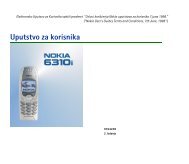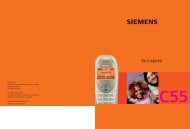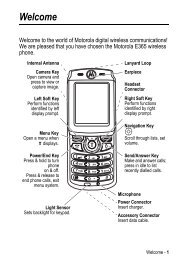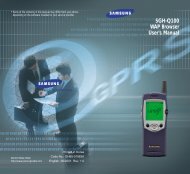You also want an ePaper? Increase the reach of your titles
YUMPU automatically turns print PDFs into web optimized ePapers that Google loves.
Getting Started<br />
20<br />
2. Plug the adapter into a standard AC wall outlet.<br />
3. When charging is finished, unplug the adapter<br />
from the power outlet and from the phone by<br />
pressing the grey tabs on both sides of the<br />
connector and pulling the connector out.<br />
Note: You must unplug the adapter before removing<br />
the battery from the phone during charging;<br />
otherwise, the phone could be damaged.<br />
Low Battery Indicator<br />
When the battery is weak and only a few minutes of<br />
talk time remain, a warning tone sounds and a<br />
message repeats at regular intervals on the display.<br />
When the battery level gets too low, the phone<br />
turns off automatically.<br />
Switching the Phone On or Off<br />
1. Open the folder.<br />
2. Hold down the key until the phone<br />
switches on.<br />
Getting Started<br />
3. If the phone asks you to enter the phone<br />
password, enter the password and press the OK<br />
soft key. The phone password is preset to<br />
“00000000” at the factory. For further details,<br />
see page 130.<br />
4. If the phone asks for a PIN, enter the PIN and<br />
press the OK soft key. For further details, see<br />
page 131.<br />
The phone searches for your network and after<br />
finding it, the idle screen, illustrated below,<br />
appears on the display. Now, you can make or<br />
receive a call.<br />
Menu Name<br />
Note: The display language is preset to English at<br />
the factory. To change the language, use<br />
the Language menu option (Menu 5.4).<br />
For further details, see page 91.<br />
5. When you wish to switch the phone off, hold<br />
down the key until the power-off image<br />
displays.<br />
21