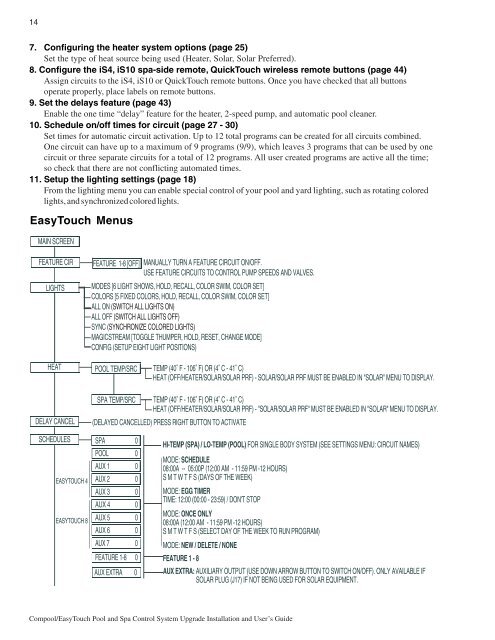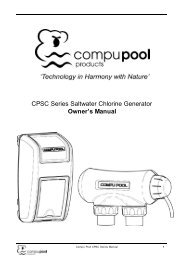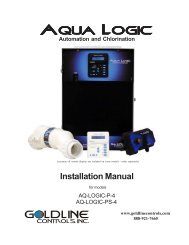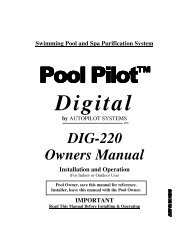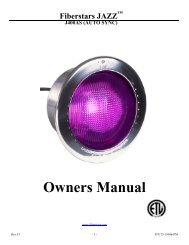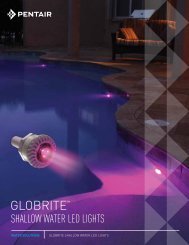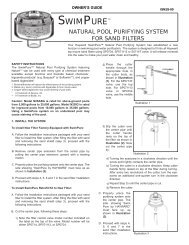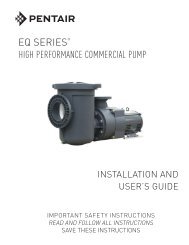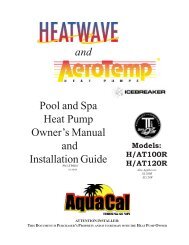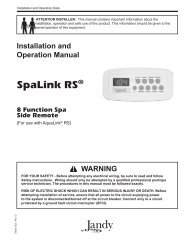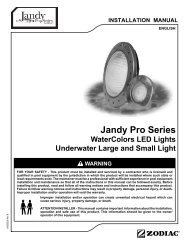147. Configuring the heater system options (page 25)Set the type of heat source being used (Heater, Solar, Solar Preferred).8. Configure the iS4, iS10 spa-side remote, QuickTouch wireless remote but<strong>to</strong>ns (page 44)Assign circuits <strong>to</strong> the iS4, iS10 or QuickTouch remote but<strong>to</strong>ns. Once you have checked that all but<strong>to</strong>nsoperate properly, place labels on remote but<strong>to</strong>ns.9. Set the delays feature (page 43)Enable the one time “delay” feature for the heater, 2-speed pump, and au<strong>to</strong>matic pool cleaner.10. Schedule on/off times for circuit (page 27 - 30)Set times for au<strong>to</strong>matic circuit activation. Up <strong>to</strong> 12 <strong>to</strong>tal programs can be created for all circuits combined.One circuit can have up <strong>to</strong> a maximum of 9 programs (9/9), which leaves 3 programs that can be used by onecircuit or three separate circuits for a <strong>to</strong>tal of 12 programs. All user created programs are active all the time;so check that there are not conflicting au<strong>to</strong>mated times.11. Setup the lighting settings (page 18)From the lighting menu you can enable special control of your pool and yard lighting, such as rotating coloredlights, and synchronized colored lights.<strong>EasyTouch</strong> MenusMAIN SCREENFEATURE CIRLIGHTSFEATURE 1-8 [OFF] MANUALLY TURN A FEATURE CIRCUIT ON/OFF.USE FEATURE CIRCUITS TO CONTROL PUMP SPEEDS AND VALVES.MODES [6 LIGHT SHOWS, HOLD, RECALL, COLOR SWIM, COLOR SET]COLORS [5 FIXED COLORS, HOLD, RECALL, COLOR SWIM, COLOR SET]ALL ON (SWITCH ALL LIGHTS ON)ALL OFF (SWITCH ALL LIGHTS OFF)SYNC (SYNCHRONIZE COLORED LIGHTS)MAGICSTREAM [TOGGLE THUMPER, HOLD, RESET, CHANGE MODE]CONFIG (SETUP EIGHT LIGHT POSITIONS)HEAT POOL TEMP/SRC TEMP (40˚ F - 106˚ F) OR (4˚ C - 41˚ C)HEAT (OFF/HEATER/SOLAR/SOLAR PRF) - SOLAR/SOLAR PRF MUST BE ENABLED IN "SOLAR" MENU TO DISPLAY.DELAY CANCELSPA TEMP/SRC TEMP (40˚ F - 106˚ F) OR (4˚ C - 41˚ C)HEAT (OFF/HEATER/SOLAR/SOLAR PRF) - "SOLAR/SOLAR PRF" MUST BE ENABLED IN "SOLAR" MENU TO DISPLAY.(DELAYED CANCELLED) PRESS RIGHT BUTTON TO ACTIVATESCHEDULES SPA 0HI-TEMP (SPA) / LO-TEMP (POOL) FOR SINGLE BODY SYSTEM (SEE SETTINGS MENU: CIRCUIT NAMES)POOL 0MODE: SCHEDULEAUX 1 0 08:00A -- 05:00P (12:00 AM - 11:59 PM -12 HOURS)EASYTOUCH 4 AUX 2 0 S M T W T F S (DAYS OF THE WEEK)AUX 3 0 MODE: EGG TIMERTIME: 12:00 (00:00 - 23:59) / DON'T STOPEASYTOUCH 8AUX 4 0AUX 5 0AUX 6 0AUX 7 0FEATURE 1-8 0AUX EXTRA 0MODE: ONCE ONLY08:00A (12:00 AM - 11:59 PM -12 HOURS)S M T W T F S (SELECT DAY OF THE WEEK TO RUN PROGRAM)MODE: NEW / DELETE / NONEFEATURE 1 - 8AUX EXTRA: AUXILIARY OUTPUT (USE DOWN ARROW BUTTON TO SWITCH ON/OFF). ONLY AVAILABLE IFSOLAR PLUG (J17) IF NOT BEING USED FOR SOLAR EQUIPMENT.<strong>Compool</strong>/<strong>EasyTouch</strong> Pool and Spa Control System <strong>Upgrade</strong> Installation and User’s Guide
<strong>15</strong><strong>EasyTouch</strong> Menus (Continued)SETTINGSCLOCK(OPTIONAL)INTELLIFLO( )DATE & TIME 1/2 - (MONTH/DAY/YEAR) - (DAY/HOUR/MINUTES/AM/PM)DATE & TIMER 2/2 - DAYLIGHT SAVING: (AUTO/MANUAL)CLOCK ADJUST 00:00 (0 TO 300) - (-300 TO -5) IN 5 SCEOND INCREMENTSPUMP #1 - PUMP TYPE [VF, VS, NONE] - VF: FLOW (GPM), FILTERING, PRIMING, BACKWASH, VACUUM, STATUSPUMP #2 - PUMP TYPE [VF, VS, NONE] - VS: SPEEDS (RPM), PRIMING, STATUSINTELLICHLOR(OPTIONAL)INTELLICHLOR 1/2 - ENABLE (YES/NO), POOL MODE: 0 - 100 % (50% default) SPA MODE: 0% (2% default)INTELLICHLOR 2/2 - SUPER CHLR (ON/OFF), RUN HOURS (0 -72)THERMALFLO(OPTIONAL)CIRCUIT NAMESSETTINGS: ENABLE, DISABLE (NO/YES) - [HEATING, COOLING] - STATUSCIRCUIT NAMES (1/18) - [SPA, POOL, AUX 1-7 (ET8), AUX 1-3 (ET4), FEATURE 1-8, AUX EXTRACIRCUIT FUNC.CUSTOM NAMESVALVES2-SPEED PUMPSOLARCIRCUIT: (SPA [MASTER SPA], POOL [MASTER POOL], AUX 1-7 (AUX 1-3), FEATURE 1-8, AUX EXTRA - FUNCTIONS: GENERIC, MASTER SPA, MASTER POOL,MSTR CLEANER, LIGHT, SAM LIGHT, SAL LIGHT, PHOTON GENERATOR, COLOR WHEEL, SPILLWAY, FLOOR CLEANER, INTELLIBRITE, MAGICSTREAMFREEZE: NO/YESCSTM NAME 1/10 (ASSIGN UP TO 10 CUSTOM NAMES)[USERNAME-01...10] (UP TO 11 ALPHANUMERIC CHARACTERS)A: [NONE, SPA, POOL, AUX 1 - 3 (ET 4) - SPA, POOL, AUX 1 - 7 (ET 8), FEATURE 1-8, AUX EXTRA, HEATER] - (USED SOLAR IF SOLAR IS ENABLED)B: [NONE, SPA, POOL, AUX 1 - 3 (ET 4) - SPA, POOL, AUX 1 - 7 (ET 8), FEATURE 1-8, AUX EXTRA, HEATER]2-SPEED PMP 1/4 (ASSIGN UP TO 4 CIRCUITS)CIRCUIT (NONE, SPA, POOL, AUX 1 - 3 (ET 4) - SPA, POOL, AUX 1 - 7 (ET 8), FEATURE 1-8, AUX EXTRA, SOLAR, HEATER, POOL HEATER, SPA HEATER, FREEZE)SOLAR 1/2 - ENABLE (YES/NO) - HEAT PUMP (YES/NO) - SOLAR 2/2 (TEMPREATURE DIFFERENCE) - START (3˚-9˚ (6˚ default) - RUN (2˚-5˚) (3˚ default)DELAYSF˚ / C˚COOL DOWN (YES/NO) - VALVES (YES/NO)FAHRENHEIT / CELCIUSiS4ASSIGN CIRCUITS 1/4CIRCUIT - (NONE, SPA, POOL, AUX 1 - 7 (ET 8), AUX 1 - 3 (ET 4), FEATURE 1-8, AUX EXTRA, HEAT BOOST, HEAT ENABLE, PUMP INCRS, PUMP DECRS)iS10TOP ROW (1/5), BOTTOM ROW (1/5)ASSIGN CIRCUITS 1/5 (NONE, SPA, POOL, AUX 1 - AUX 7 (ET 8), AUX 1 - AUX 3 (ET 4), FEATURE 1-8, AUX EXTRA, HEAT BOOST, HEAT ENABLE, PUMP INCRS, PUMP DECRS))iSx PUMP CTRL ASSIGN IS10 and IS4 PUMP CONTROLS [PUMP NUMBER 1/2, STEP RPM: 10-250, GPM: 1-10]QUICK TOUCHMAN HEAT [OFF/ON]CALIBRATIONERASE EEPROMSET PASSWORDWIRELESS ADDRASSIGN QT4 1/4 (ASSIGN UP TO 4 CIRCUITS)CIRCUIT - (NONE, SPA, POOL, AUX 1 - AUX 7 (ET 8), AUX 1 - AUX 3 (ET 4), FEATURE 1-8, AUX EXTRA, HEAT BOOST, HEAT ENABLE)SWITCH MANUAL HEAT ON OR OFF WHEN SPA IS MANUALLY SWITCHED ON (USE RIGHT BUTTON SELECT ON/OFF)WATER (FAHRENHEIT/CELCIUS) - AIR (FAHRENHEIT/CELCIUS) - SOLAR (FAHRENHEIT/CELCIUS) - SOLAR MUST BE ENABLED IN "HEAT" MENU TO DISPLAYERASE ALL (YES /NO) - ARE YOU SURE? (YES/NO)SET PASSWORD: {XXXX} 4 DIGITS - ENABLE / DISABLE [NO/YES]SET AN ADDRESS FOR EASYTOUCH WIRELESS CONTROL PANELSPA SIDE [OFF/ON]DIAGNOSTICSENABLE/DISABLE IS4 SPA-SIDE REMOTESOFTWARE REV (REVISION LEVEL FOR THE OUTDOOR AND INDOOR CONTROL PANEL)BOOTLOADER REV (REVISION LEVEL FOR THE OUTDOOR AND INDOOR CONTROL PANEL)SELF TEST (STATUS: TESTING (FOLLOW ON-SCREEN PROMPTS TO TEST LCD AND BUTTONS) - CODE: 0 - SEE "TROUBLESHOOTING" SECTION FOR ERROR CODES)CHLORINATOR SALT LEVEL: DISPLAYS CURRENT SALT LEVEL (XXXX) PPMSTATUS: OK - NO ERRORS (SUPER CHLORINATE, COM LINK ERROR, CHECK FLOW / PCB,LOW SALT, VERY LOW SALT, HIGH CURRENT, CLEAN CELL!!, LOW VOLTAGE)WATER TEMP (FAHRENHEIT/CELCIUS - STATUS DISPLAY ONLY)SOLAR TEMP (FAHRENHEIT/CELCIUS - STATUS DISPLAY ONLY) - (DISPLAYS IF SOLAR IS ENABLED IN HEAT MENU)AIR TEMP (FAHRENHEIT/CELCIUS - STATUS DISPLAY ONLY)DISP OP CODES - DISPLAY? NO/YES (DISPLAYS TRANSMIT/RECEIVE PACKETS NUMBERS ON SCREEN)CIR NAMES [ON/OFF] VIEW DEFAULT CIRCUIT NAMES BEFORE MODIFICATION.RESET SYSTEM (REINITIALIZE INDOOR CONTROL PANEL - USE RIGHT BUTTON)FLASH UPDATE (USED FOR FIRMWARE UPDATES VIA PC - PRESS MENU TO ABORT)<strong>Compool</strong>/<strong>EasyTouch</strong> Pool and Spa Control System <strong>Upgrade</strong> Installation and User’s Guide