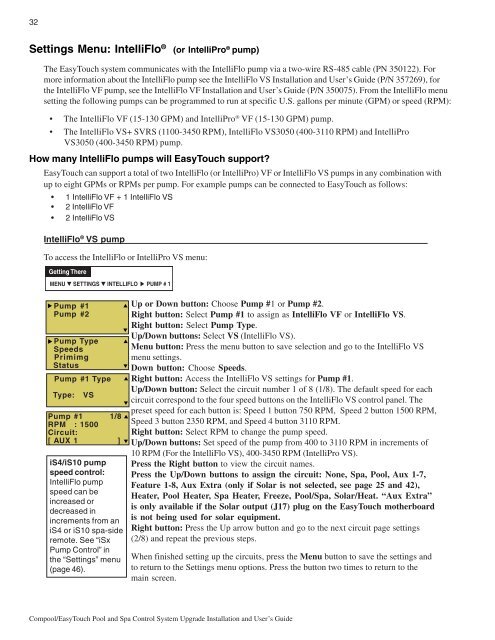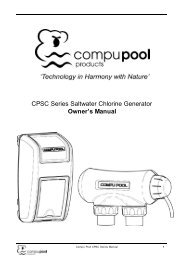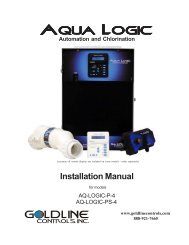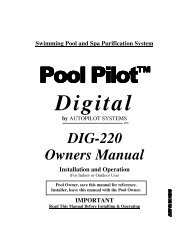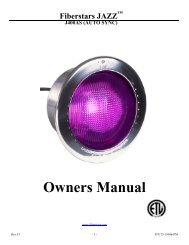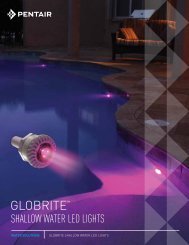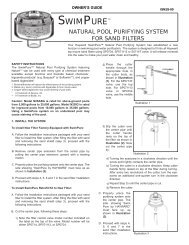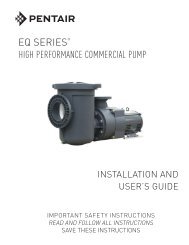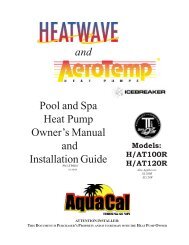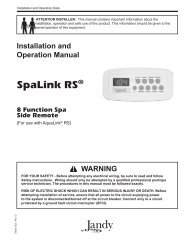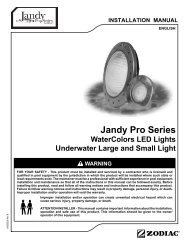32Settings Menu: IntelliFlo ® (or IntelliPro ® pump)The <strong>EasyTouch</strong> system communicates with the IntelliFlo pump via a two-wire RS-485 cable (PN 350122). Formore information about the IntelliFlo pump see the IntelliFlo VS Installation and User’s Guide (P/N 357269), forthe IntelliFlo VF pump, see the IntelliFlo VF Installation and User’s Guide (P/N 350075). From the IntelliFlo menusetting the following pumps can be programmed <strong>to</strong> run at specific U.S. gallons per minute (GPM) or speed (RPM):• The IntelliFlo VF (<strong>15</strong>-130 GPM) and IntelliPro ® VF (<strong>15</strong>-130 GPM) pump.• The IntelliFlo VS+ SVRS (1100-3450 RPM), IntelliFlo VS3050 (400-3110 RPM) and IntelliProVS3050 (400-3450 RPM) pump.How many IntelliFlo pumps will <strong>EasyTouch</strong> support?<strong>EasyTouch</strong> can support a <strong>to</strong>tal of two IntelliFlo (or IntelliPro) VF or IntelliFlo VS pumps in any combination withup <strong>to</strong> eight GPMs or RPMs per pump. For example pumps can be connected <strong>to</strong> <strong>EasyTouch</strong> as follows:• 1 IntelliFlo VF + 1 IntelliFlo VS• 2 IntelliFlo VF• 2 IntelliFlo VSIntelliFlo ® VS pumpTo access the IntelliFlo or IntelliPro VS menu:Getting ThereMENU ▼ SETTINGS ▼ INTELLIFLO PUMP # 1▲Pump TypeSpeedsPrimimgStatusPump #1Pump #2Pump #1 TypeType: VSPump #1 1/8 RPM : <strong>15</strong>00Circuit:[ AUX 1 ] iS4/iS10 pumpspeed control:IntelliFlo pumpspeed can beincreased ordecreased inincrements from aniS4 or iS10 spa-sideremote. See “iSxPump Control” inthe “Settings” menu(page 46).Up or Down but<strong>to</strong>n: Choose Pump #1 or Pump #2.Right but<strong>to</strong>n: Select Pump #1 <strong>to</strong> assign as IntelliFlo VF or IntelliFlo VS.Right but<strong>to</strong>n: Select Pump Type.Up/Down but<strong>to</strong>ns: Select VS (IntelliFlo VS).Menu but<strong>to</strong>n: Press the menu but<strong>to</strong>n <strong>to</strong> save selection and go <strong>to</strong> the IntelliFlo VSmenu settings.Down but<strong>to</strong>n: Choose Speeds.Right but<strong>to</strong>n: Access the IntelliFlo VS settings for Pump #1.Up/Down but<strong>to</strong>n: Select the circuit number 1 of 8 (1/8). The default speed for eachcircuit correspond <strong>to</strong> the four speed but<strong>to</strong>ns on the IntelliFlo VS control panel. Thepreset speed for each but<strong>to</strong>n is: Speed 1 but<strong>to</strong>n 750 RPM, Speed 2 but<strong>to</strong>n <strong>15</strong>00 RPM,Speed 3 but<strong>to</strong>n 2350 RPM, and Speed 4 but<strong>to</strong>n 3110 RPM.Right but<strong>to</strong>n: Select RPM <strong>to</strong> change the pump speed.Up/Down but<strong>to</strong>ns: Set speed of the pump from 400 <strong>to</strong> 3110 RPM in increments of10 RPM (For the IntelliFlo VS), 400-3450 RPM (IntelliPro VS).Press the Right but<strong>to</strong>n <strong>to</strong> view the circuit names.Press the Up/Down but<strong>to</strong>ns <strong>to</strong> assign the circuit: None, Spa, Pool, Aux 1-7,Feature 1-8, Aux Extra (only if Solar is not selected, see page 25 and 42),Heater, Pool Heater, Spa Heater, Freeze, Pool/Spa, Solar/Heat. “Aux Extra”is only available if the Solar output (J17) plug on the <strong>EasyTouch</strong> motherboardis not being used for solar equipment.Right but<strong>to</strong>n: Press the Up arrow but<strong>to</strong>n and go <strong>to</strong> the next circuit page settings(2/8) and repeat the previous steps.When finished setting up the circuits, press the Menu but<strong>to</strong>n <strong>to</strong> save the settings and<strong>to</strong> return <strong>to</strong> the Settings menu options. Press the but<strong>to</strong>n two times <strong>to</strong> return <strong>to</strong> themain screen.<strong>Compool</strong>/<strong>EasyTouch</strong> Pool and Spa Control System <strong>Upgrade</strong> Installation and User’s Guide
33IntelliFlo VF pumpTo access the IntelliFlo VF menu:Getting ThereMENU ▼ SETTINGS ▼ INTELLIFLO PUMP # 1Pump #1Pump #2Pump TypeFilt. CirFlowFilteringPump #1 TypeType: VFPump #1 1/8 GPM : 30Circuit:[ AUX 1 ] Pump #1 1/8 GPM : 30Circuit:[ AUX 1 ] Pump FilteringSize : <strong>15</strong>00Turns : 2Man Filt: 0Pump Priming Max Flow : 55Max Time : 5Sys time : 0 iS4/iS10 pumpspeed control:IntelliFlo pumpspeed can beincreased ordecreased inincrements from aniS4 or iS10 spa-sideremote. See “iSxPump Control” inthe “Settings” menu(page 46).▲Up or Down but<strong>to</strong>n: Choose Pump #1 or Pump #2Right but<strong>to</strong>n: Select Pump #1 <strong>to</strong> assign as IntelliFlo VF or IntelliFlo VS.Right but<strong>to</strong>n: Select Pump Type.Up/Down but<strong>to</strong>ns: Choose Select VF (IntelliFlo VF).Menu but<strong>to</strong>n: Press the menu but<strong>to</strong>n <strong>to</strong> save selection and go <strong>to</strong> the IntelliFlo VSmenu settings.Press the Down but<strong>to</strong>n: Choose FILT. CIRCUIT. Press the Right but<strong>to</strong>n <strong>to</strong>access the filter circuits settings. Press the Up/Down but<strong>to</strong>ns <strong>to</strong> assign the circuit:None, Spa, Pool, Aux 1-7, Feature 1-8, Aux Extra (only if Solar is notselected, see page 25 and 42), Heater, Pool Heater, Spa Heater, Freeze,Pool/Spa, Solar/Heat. “Aux Extra” is only available if the Solar output (J17) plug onthe <strong>EasyTouch</strong> motherboard is not being used for solar equipment. Press the MENUbut<strong>to</strong>n <strong>to</strong> save and exit <strong>to</strong> Pump menus.Press Down/Up but<strong>to</strong>n <strong>to</strong> select FLOWS. Press the Right but<strong>to</strong>n <strong>to</strong> accesssettings: Press the Up/Down but<strong>to</strong>ns <strong>to</strong> set GPM and CIRCUIT for circuit 1 of 8.After circuit selection is finished, press the Up arrow but<strong>to</strong>n and go <strong>to</strong> the nextcircuit page settings (2/8) and repeat setup. Up <strong>to</strong> eight (8) circuits can be assigned.When finished , Press the MENU but<strong>to</strong>n <strong>to</strong> save and exit <strong>to</strong> Pump menus.Press Down/Up but<strong>to</strong>n <strong>to</strong> select FILTERING, PRIMING, BACKWASH,VACUUM, or STATUS. Press the Right but<strong>to</strong>n <strong>to</strong> access settings: Press theUp/Down but<strong>to</strong>ns <strong>to</strong> set parameters. See IntelliFlo VF parameter descriptionsbelow:Filtering -Pool Size/Gallons: 0 - 255 (Kgals) - Turnovers per day: (1 - 8)Filtering <strong>Manual</strong> Filter GPM: (<strong>15</strong> - 130) Default 30 GPM: <strong>Manual</strong> Filter sets the flow at whichthe pump will run if it is turned on manually. The IntelliFlo pump will only run in the 'Filter'mode during the programmed times. For example, if the pump is programmed (start/s<strong>to</strong>ptimes) for the pool circuit <strong>to</strong> run from 8:00 AM <strong>to</strong> 4:00 PM everyday. This program or programsare used by IntelliFlo <strong>to</strong> calculate at what speed it must run given those ‘ON’ times <strong>to</strong> achievethe turnover(s) for that sized pool for the basic filter mode.Priming - Max Prime Flow GPM: (<strong>15</strong> - 130) Default 55 GPM: Every time the pump starts thisparameter will negotiate the maximum flow of the pump. If the flow is <strong>to</strong>o high, equipmentdamage can occur. If the flow is <strong>to</strong> low the pump will not prime. This “flow” is systemdependent and may require adjustment. The pump will never flow more than this parameter isset <strong>to</strong>, however, it is common for the pump <strong>to</strong> ramp up and down quickly while priming.Always try <strong>to</strong> keep this flow as low as possible for cost savings and safety.Priming - Max Prime Time: (1 - <strong>15</strong> minutes) Default <strong>15</strong> min.: Use this parameter <strong>to</strong> set thetime that you want IntelliFlo try and prime before it reports an error. Remember that theIntelliFlo will attain prime every time it starts and goes through this cycle. The IntelliFlomechanical seal can withstand about <strong>15</strong> minutes before severe damage occurs. The lowerthe time the quicker you will get a priming error if the system is difficult <strong>to</strong> prime. A wellplumbed pool without having the strainer removed should prime in less than 30 seconds. Ifthe strainer has been removed for cleaning and a substantial amount of air is in the system itshould prime in about 60 <strong>to</strong> 90 seconds on the average, however, all systems will bedifferent.Priming - System Prime Time: (0 - 5 minutes) Default 0 min.: Remember that the averageunit will prime in a short period of time because the IntelliFlo has the ability <strong>to</strong> moni<strong>to</strong>r itself <strong>to</strong>make sure it is primed. “System Prime Time” is for systems that require high flows that primingflow can provide but it is deemed that more time is needed <strong>to</strong> fully relieve all the air. Thebuilder can program a pre determined amount of time, up <strong>to</strong> 5 minutes, <strong>to</strong> aid in relieving theair from difficult filters or complex vertical plumbing. The “System PrimeTime” should only beused where large air traps become problems within the system. The display will inform theuser when this is engaged and when it is finished during the priming cycle at each start upcycle.<strong>Compool</strong>/<strong>EasyTouch</strong> Pool and Spa Control System <strong>Upgrade</strong> Installation and User’s Guide