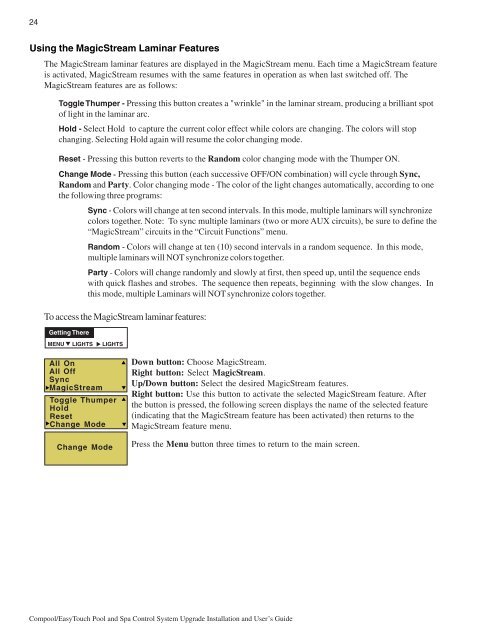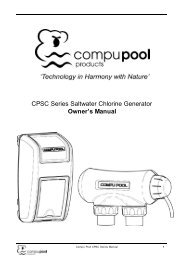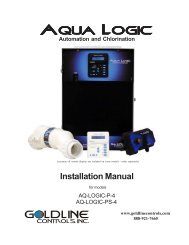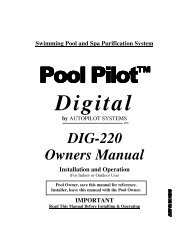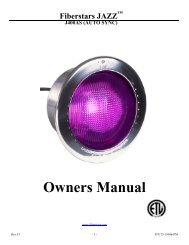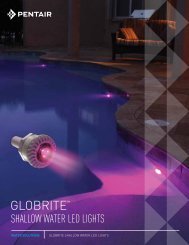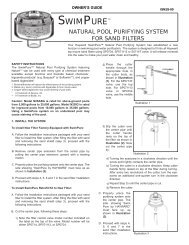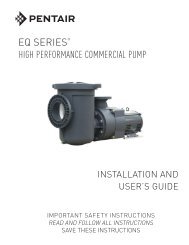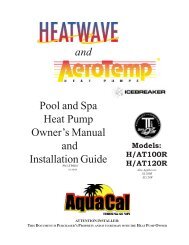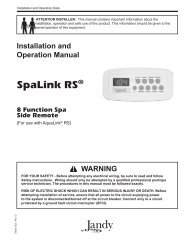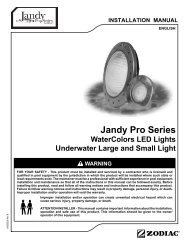Compool to EasyTouch Upgrade Manual Rev B 03-15-2010 - Pentair
Compool to EasyTouch Upgrade Manual Rev B 03-15-2010 - Pentair
Compool to EasyTouch Upgrade Manual Rev B 03-15-2010 - Pentair
- No tags were found...
You also want an ePaper? Increase the reach of your titles
YUMPU automatically turns print PDFs into web optimized ePapers that Google loves.
24Using the MagicStream Laminar FeaturesThe MagicStream laminar features are displayed in the MagicStream menu. Each time a MagicStream featureis activated, MagicStream resumes with the same features in operation as when last switched off. TheMagicStream features are as follows:Toggle Thumper - Pressing this but<strong>to</strong>n creates a "wrinkle" in the laminar stream, producing a brilliant spo<strong>to</strong>f light in the laminar arc.Hold - Select Hold <strong>to</strong> capture the current color effect while colors are changing. The colors will s<strong>to</strong>pchanging. Selecting Hold again will resume the color changing mode.Reset - Pressing this but<strong>to</strong>n reverts <strong>to</strong> the Random color changing mode with the Thumper ON.Change Mode - Pressing this but<strong>to</strong>n (each successive OFF/ON combination) will cycle through Sync,Random and Party. Color changing mode - The color of the light changes au<strong>to</strong>matically, according <strong>to</strong> onethe following three programs:Sync - Colors will change at ten second intervals. In this mode, multiple laminars will synchronizecolors <strong>to</strong>gether. Note: To sync multiple laminars (two or more AUX circuits), be sure <strong>to</strong> define the“MagicStream” circuits in the “Circuit Functions” menu.Random - Colors will change at ten (10) second intervals in a random sequence. In this mode,multiple laminars will NOT synchronize colors <strong>to</strong>gether.Party - Colors will change randomly and slowly at first, then speed up, until the sequence endswith quick flashes and strobes. The sequence then repeats, beginning with the slow changes. Inthis mode, multiple Laminars will NOT synchronize colors <strong>to</strong>gether.To access the MagicStream laminar features:Getting ThereMENU LIGHTS LIGHTS▲▲All OnAll OffSyncMagicStream Toggle Thumper HoldResetChange Mode Down but<strong>to</strong>n: Choose MagicStream.Right but<strong>to</strong>n: Select MagicStream.Up/Down but<strong>to</strong>n: Select the desired MagicStream features.Right but<strong>to</strong>n: Use this but<strong>to</strong>n <strong>to</strong> activate the selected MagicStream feature. Afterthe but<strong>to</strong>n is pressed, the following screen displays the name of the selected feature(indicating that the MagicStream feature has been activated) then returns <strong>to</strong> theMagicStream feature menu.Change ModePress the Menu but<strong>to</strong>n three times <strong>to</strong> return <strong>to</strong> the main screen.<strong>Compool</strong>/<strong>EasyTouch</strong> Pool and Spa Control System <strong>Upgrade</strong> Installation and User’s Guide