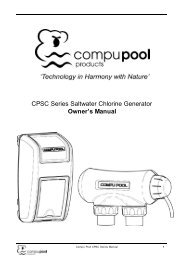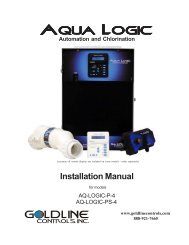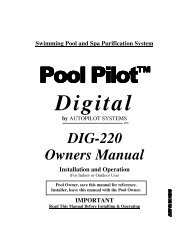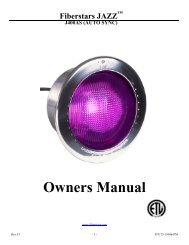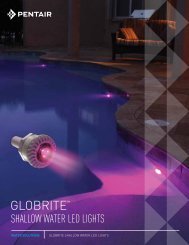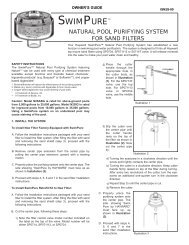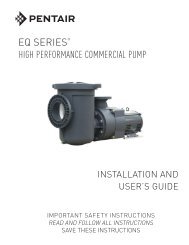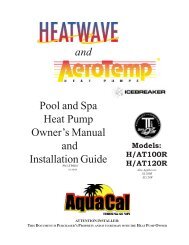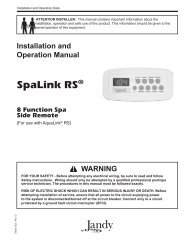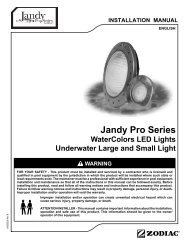Compool to EasyTouch Upgrade Manual Rev B 03-15-2010 - Pentair
Compool to EasyTouch Upgrade Manual Rev B 03-15-2010 - Pentair
Compool to EasyTouch Upgrade Manual Rev B 03-15-2010 - Pentair
- No tags were found...
Create successful ePaper yourself
Turn your PDF publications into a flip-book with our unique Google optimized e-Paper software.
42Settings Menu: 2-Speed PumpEquipment circuits selected in this menu will au<strong>to</strong>matically switch a two-speed filter pump <strong>to</strong> high speed whenthese circuits are on. If a two-speed pump is assigned <strong>to</strong> solar, a cleaner or a pump, when activated the pumpwill au<strong>to</strong>matically run for five minutes in high speed then switch <strong>to</strong> low speed. For example, when on, the filterpump will switch <strong>to</strong> high speed whenever the JETS or CLEANER is on. There must be a two-speed relayinstalled in the <strong>EasyTouch</strong> Load Center in order for the “2-Speed Pump” menu settings <strong>to</strong> function.2-Speed PumpGetting ThereMENU ▼ SETTINGS ▼ 2-Speed PumpTo configure a two-speed pump <strong>to</strong> a circuit:▲2-Speed Pump2-Speed Pmp 1/4 Circuit:[SPA HEATER ]Up/Down but<strong>to</strong>ns: Select a circuit that will switch the filter pump <strong>to</strong> high speed. Youcan set up <strong>to</strong> four circuits <strong>to</strong> use a two-speed pump (1/4, 2/4, 3/4, 4/4).Right but<strong>to</strong>n: Assign a circuit setting.Up/Down but<strong>to</strong>ns: Select the circuit <strong>to</strong> assign <strong>to</strong> a two-speed pump. The genericcircuits names are: None, Spa, Pool, Aux 1-7, Feature 1-8, Solar, Heater, Pool Heater,Spa Heater and Freeze. “Aux Extra” is displayed only available if the Solar output(J17) plug on the <strong>EasyTouch</strong> motherboard is not being used for solar equipment. Usethe Solar but<strong>to</strong>n <strong>to</strong> switch the extra circuit on and off (see page 5). Selecting “None”does not assign a circuit. Note: You can use a Feature circuit <strong>to</strong> change a 2-Speedpump <strong>to</strong> high speed.Right but<strong>to</strong>n: Assign the next circuit (2/4).Up/Down but<strong>to</strong>ns: Select the first digit for the circuit number (1/4, 2/4, 3/4, 4/4).Right but<strong>to</strong>n: Select circuit setting.Up/Down but<strong>to</strong>ns: Select the next circuit. When finished press the Menu but<strong>to</strong>n.Press the Menu but<strong>to</strong>n <strong>to</strong> save the settings and <strong>to</strong> return <strong>to</strong> the Settings menuoptions. Press the but<strong>to</strong>n again <strong>to</strong> return <strong>to</strong> the main menu options or press again <strong>to</strong>return <strong>to</strong> the main screen.Settings Menu: SolarUse the solar settings <strong>to</strong> setup solar or configure solar as a heat pump:Setting Up Solar Control: Ensure that the solar temperature sensor is installed.About Installing Solar Heating: First, install the solar sensor at the collec<strong>to</strong>rs and connect <strong>to</strong> the <strong>EasyTouch</strong>load center. If “HEAT PUMP” is selected and is being used in place of a solar heating system, install Solarsensor near the <strong>EasyTouch</strong> Load Center. Connect the wires <strong>to</strong> the SOLAR screw terminals according <strong>to</strong> thewiring diagram on page 60. Plug the solar valve actua<strong>to</strong>r cable in<strong>to</strong> three-pin socket marked VLV A on the<strong>EasyTouch</strong> motherboard. If a solar booster pump is being installed, connect the pump <strong>to</strong> a power relay andplug a low voltage cable from relay in<strong>to</strong> the two-pin socket marked SOLAR on the <strong>EasyTouch</strong> motherboard.Note: If Solar is not selected (No), the <strong>EasyTouch</strong> menu selections display “AUX EXTRA” instead of“SOLAR.” This allows the solar plug (J17) on the <strong>EasyTouch</strong> motherboard <strong>to</strong> be used an “extra”auxiliary output circuit. The Solar but<strong>to</strong>n is used <strong>to</strong> switch on and off the extra auxiliary circuit.To access the Solar menu:Getting ThereMENU ▼ SETTINGS ▼ Solar▲Solar<strong>Compool</strong>/<strong>EasyTouch</strong> Pool and Spa Control System <strong>Upgrade</strong> Installation and User’s Guide