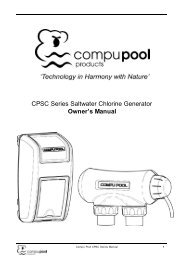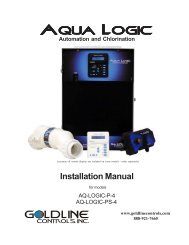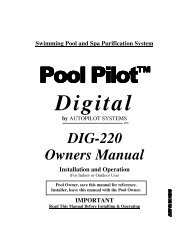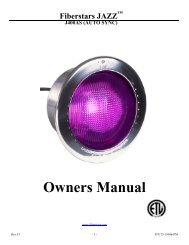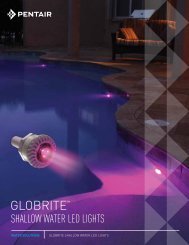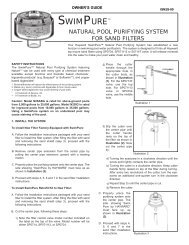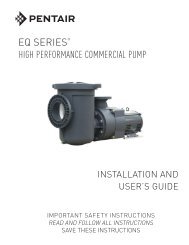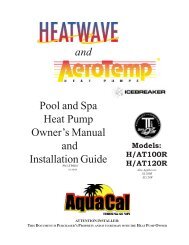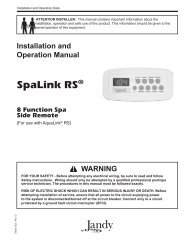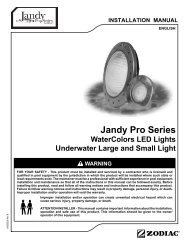Compool to EasyTouch Upgrade Manual Rev B 03-15-2010 - Pentair
Compool to EasyTouch Upgrade Manual Rev B 03-15-2010 - Pentair
Compool to EasyTouch Upgrade Manual Rev B 03-15-2010 - Pentair
- No tags were found...
Create successful ePaper yourself
Turn your PDF publications into a flip-book with our unique Google optimized e-Paper software.
26Delay Cancel MenuUse the Delay Cancel feature for service or testing purposes. For convenience, on a onetime basis, the DelayCancel feature will cancel the following safety delays. Please note, generally there is no need <strong>to</strong> cancel any ofthe following delays except for servicing or testing the system.• Heater Cool-Down Delay Cancel: Shuts Filter Pump off immediately.• 2-Speed Filter Pump five-minute START on HIGH SPEED Delay Cancel: Shifts pump <strong>to</strong> lowspeed.• Au<strong>to</strong>matic Pool Cleaner START Delay: Starts Cleaner Pump immediately, without normal delay inwhich the filter pump first runs for 5 minutes.• Au<strong>to</strong>matic Pool Cleaner SOLAR Delay: Allows Cleaner Pump <strong>to</strong> run even though solar delay hasshut it off for 5 minutes.Some heaters require a cool-down cycle before being switched off. This can be setup in the menu <strong>to</strong> run thefilter pump an additional ten minutes <strong>to</strong> dissipate residual heat built up inside the heater combustion chamber.The Delay Cancel feature is mainly for use by service technicians when it’s necessary <strong>to</strong> shut the filter pumpoff immediately, and know the heater has not been running. Heaters manufactured by <strong>Pentair</strong> Water Pool andSpa do not require this cool-down period and do not need the delay <strong>to</strong> be set up.Note: For Information about assigning delays <strong>to</strong> the pool and spa valves, refer <strong>to</strong> “Settings Menu:Delays” on page 43.Getting ThereMENU ▼ DELAY CANCEL▲Delay CancelTo activate Delay Cancel:F. CircuitsLightsHeatDelay CancelUp/Down but<strong>to</strong>n: Select Delay Cancel.Right but<strong>to</strong>n: Use this but<strong>to</strong>n activate Delay Cancel for one time only. “DelayCancelled” is displayed after pressing the Right but<strong>to</strong>n.Press the Menu but<strong>to</strong>n <strong>to</strong> return <strong>to</strong> the main screen.<strong>Compool</strong>/<strong>EasyTouch</strong> Pool and Spa Control System <strong>Upgrade</strong> Installation and User’s Guide