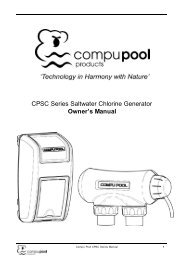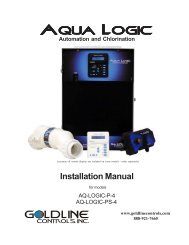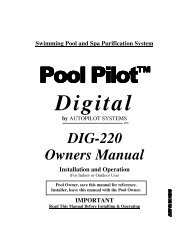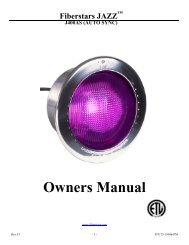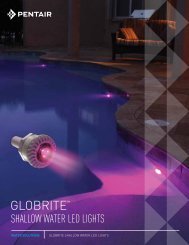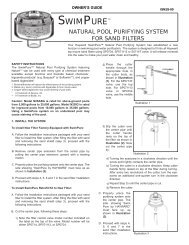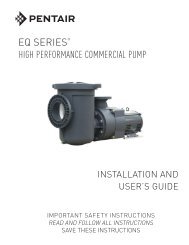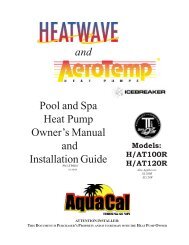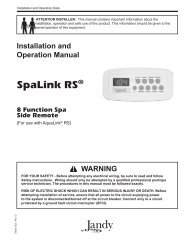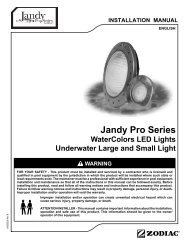Compool to EasyTouch Upgrade Manual Rev B 03-15-2010 - Pentair
Compool to EasyTouch Upgrade Manual Rev B 03-15-2010 - Pentair
Compool to EasyTouch Upgrade Manual Rev B 03-15-2010 - Pentair
- No tags were found...
Create successful ePaper yourself
Turn your PDF publications into a flip-book with our unique Google optimized e-Paper software.
28Schedules Menu (Continued)Schedule your spa/pool pump <strong>to</strong> turn onUse the Schedule feature <strong>to</strong> set the time and day(s) when <strong>to</strong> switch the filter pump on and rotate the pool orspa valves in<strong>to</strong> the “Spa” or “Pool” position. The heater will au<strong>to</strong>matically heat the spa or pool water up <strong>to</strong> theset point temperature as set in the “Heat” menu (see page 25). If the pool has a separate jet pump or blowercontrolled by AUX 1 and/or AUX 2 , these need <strong>to</strong> be scheduled separately.Schedule ExampleWhen a circuit relay is switched on manually, it remains on until you either switch it off manually, or the nexttime the relay is scheduled <strong>to</strong> be switched off. For example, if the filter pump or any circuit is scheduled <strong>to</strong> runfrom 9 AM <strong>to</strong> 4 PM and the programmed schedule is turned OFF at 1:00 PM and then turned on at 1:10 PM,the circuit will turn OFF at its programmed OFF time of 4:00 PM. But if the circuit is turned on after 4:00 PM,the fac<strong>to</strong>ry set Egg Timer of 12 hours is now engaged. So if the circuit was turned on at 6:00 PM that circuitwill turn off at 6:00 AM (12 hours later). If the circuit was turned ON at 5:00 PM and because a programmedOFF time had been set <strong>to</strong> turn off at 4:00 PM, the circuit would operate for 11 hours. A spa or pool programcan be overridden using the Spa but<strong>to</strong>n or Pool but<strong>to</strong>n <strong>to</strong> switch the circuit on. If you program the start ands<strong>to</strong>p times the same, the schedule will run for 24 hours if scheduled <strong>to</strong> run for one day. In “Service” mode, apool or spa program can be overridden using the Filter (F) but<strong>to</strong>n and pool/spa Valves (V) but<strong>to</strong>n on theoutdoor control panel in the <strong>EasyTouch</strong> load center. Note: The following example describes how <strong>to</strong> use the“Schedule” feature <strong>to</strong> program the spa circuit <strong>to</strong> switch the filter pump on and rotate the valves in<strong>to</strong> the“Spa” position and switch the heater on. This example can also be used <strong>to</strong> program when <strong>to</strong> filter andheat your pool, and switch light or auxiliary circuits on or off.To create a schedule for your spa or pool pump <strong>to</strong> turn on:Getting ThereMENU ▼ SCHEDULES▲SPASPA 0 POOL 0AUX 1 0AUX2 0 SPA 0/0 Mode: None (New)SPA 1/1Mode: Schedule_ 08:00A _-05:00PSMTWTFSRight but<strong>to</strong>n: Select the SPA or POOL circuit. The available generic circuit namesare: Spa, Pool, Aux 1-7, Feature Circuit 1-8 and Aux Extra. Aux Extra is onlyavailable if the Solar output (J17) plug on the <strong>EasyTouch</strong> motherboard is not beingused for solar equipment. Use the Solar but<strong>to</strong>n <strong>to</strong> switch the “extra” circuit on and off(see page 5).Right but<strong>to</strong>n: Select Mode if there are existing programs. Skip this step <strong>to</strong> create anew program.Up/Down but<strong>to</strong>n: Select New <strong>to</strong> create a new program.Right but<strong>to</strong>n: To create a new program and enter the “Mode” settings.Up/Down but<strong>to</strong>n: 1/1 indicates that this circuit has one program. If there are existingprograms assigned <strong>to</strong> this circuit, use these but<strong>to</strong>ns <strong>to</strong> view and select the existingprogram settings.Right but<strong>to</strong>n: To select the “Schedule” settings.Right but<strong>to</strong>n: Select start and s<strong>to</strong>p time settings.Up/Down and Right but<strong>to</strong>ns: Set start and s<strong>to</strong>p hour (A/P), minutes.The A (AM) and P (PM) time is set when setting the start and s<strong>to</strong>p hour.Right but<strong>to</strong>n: Select days of the week <strong>to</strong> run the program.Right and Up/Down but<strong>to</strong>ns: By default the program is set <strong>to</strong> run all the days ofthe week. If you wish <strong>to</strong> edit which days <strong>to</strong> run the program, select the day of theweek, then press the Up/Down but<strong>to</strong>n <strong>to</strong> remove the bar from the <strong>to</strong>p of the letter. Abar on <strong>to</strong>p of the letter indicates the day selected <strong>to</strong> run the program.Press the Menu but<strong>to</strong>n <strong>to</strong> save the settings and <strong>to</strong> return <strong>to</strong> the Schedules menuoptions. Press the but<strong>to</strong>n again <strong>to</strong> return <strong>to</strong> the main menu options or press again <strong>to</strong>return <strong>to</strong> the main screen.<strong>Compool</strong>/<strong>EasyTouch</strong> Pool and Spa Control System <strong>Upgrade</strong> Installation and User’s Guide