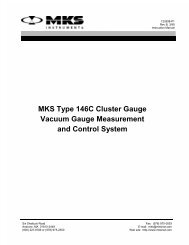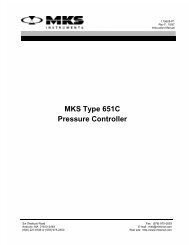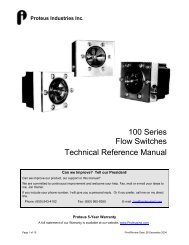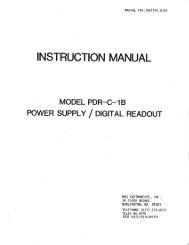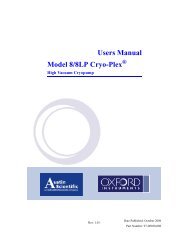March CS 1701 RIE Operations and Maintenance Manual
March CS 1701 RIE Operations and Maintenance Manual
March CS 1701 RIE Operations and Maintenance Manual
- No tags were found...
You also want an ePaper? Increase the reach of your titles
YUMPU automatically turns print PDFs into web optimized ePapers that Google loves.
SYSTEM ASSEMBLYTo facilitize the system, please complete the following steps in the order listed whilereferring to the assembly diagram on page 17. Also, refer to Figure 2 (page 18) ifinstalling a system with no pneumatic lift lid; refer to Figure 3 (page 18) if the systemhas a pneumatic lift lid.CAUTION: HAZARDOUS VOLTAGES AND CURRENTS ARE FOUND WITHIN THEENCLOSURE OF THIS EQUIPMENT. EXERCISE ALL POSSIBLE PRECAUTIONSTO AVOID INJURY TO PERSONNEL OR EQUIPMENT. ONLY QUALIFIEDTECHNICIANS SHOULD PERFORM THE INSTALLATION OF THIS EQUIPMENT.1. Connect the vacuum pump to the vacuum port (six inch chamber) or vacuum valve(eight inch chamber) located on the back of the etcher using the providedconnectors <strong>and</strong> tubing. To ensure the most rapid pump-down times, position thepump as closely as possible to etcher but not on same surface.2. Connect the nitrogen/dry air gas source to the port on the rear of the systemlabeled "NITROGEN”. If the system has a pneumatic lift lid, connect thenitrogen/dry air source to the port on the rear of the system labeled “N 2 IN” as well(this will require a “T” connection on the nitrogen/dry air input line).3. Connect the desired process gases to the gas inlets on the system rear panellabeled "GAS 1”, "GAS 2”, etc., using stainless steel or Teflon tubing. Ensure thatthey are properly regulated (10-15 psi).4. Connect the port on the system rear panel labeled "PRESSURE CONTROL" to theINDEPENDENT PRESSURE CONTROL FITTING on the vacuum flange using theprovided 1/4" tubing <strong>and</strong> fittings.5. Connect the compression fitting labeled "GAS OUT" on the rear of the system tothe PROCESS GAS INLET atop the Reactor Chamber using provided 1/4" tubing.6. Attach the connector on the Reactor Chamber module labeled “END PT. DET.” or“END POINT” to the Endpoint Detector port on the side of the chamber using theprovided cable.7. Remove the generator from it’s box. If using a Seren br<strong>and</strong> generator, remove theshipping brackets from the sides of the generator by removing each bracket screwas shown in the Figure 1 on the next page. Save the generator box <strong>and</strong> brackets incase the generator needs to be shipped back to <strong>March</strong>.8. Connect the RG8 cable between the ‘N’ connector labeled "OUTPUT" or “RF OUT”on the RF Power Generator <strong>and</strong> the ‘N’ connector labeled "RF IN" on the systemrear panel.9. Connect the generator control cable between the D type connector labeled "RFGEN" on the system rear panel <strong>and</strong> the D type connector labeled "USER" or“ANALOG INTERFACE” on the RF Power Generator.15