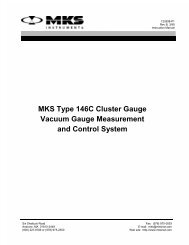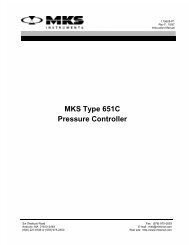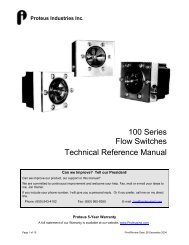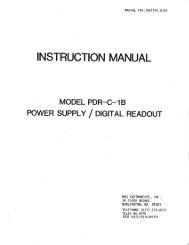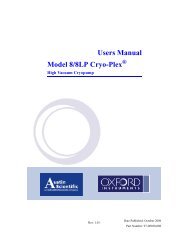March CS 1701 RIE Operations and Maintenance Manual
March CS 1701 RIE Operations and Maintenance Manual
March CS 1701 RIE Operations and Maintenance Manual
- No tags were found...
Create successful ePaper yourself
Turn your PDF publications into a flip-book with our unique Google optimized e-Paper software.
d) Toggle the L DISP switch to the TIME position. Adjust the process time todesired length in seconds using the DECR/INCR switch.e) Toggle the L DISP to BP/RP (Base Pressure/Reflected Power). Adjust thissetting for the desired chamber evacuation pressure level (Base Pressure) thatmust be reached before gas flow can be activated (typically 50-150 mTorr).5. Select the next program step, if any, you wish to program into the ProcessController by toggling the PROGRAM button.6. Repeat the above steps until all programs that you intend to usesequentially to complete a process have been entered.7. When your final process step has been entered, advance to the next programnumber <strong>and</strong> toggle the L DISP switch to the TIME position. Use the INCR/DECRswitches to adjust this program's TIME value to zero.8. Depress SET/READ to READ (the LED will be extinguished). This storesparameters in the Process Controller memory.9. Toggle PROGRAM to the beginning program number in the process sequence.10. Push START.The system is now running the process in Automatic mode. The Process Controller willvacuum down the reactor to the base pressure, turn on gas flow, turn on RF power, <strong>and</strong>process the sample until the programmed time has elapsed. The controller will thenread the TIME setting in the next program number to evaluate whether to proceed withan additional program step. If a TIME value greater than zero is found, the ProcessController will load the next program's parameters <strong>and</strong> start that program; if not, theProcess Controller will turn off the RF power <strong>and</strong> gas flow. The system will then pumpdown to a preset base pressure <strong>and</strong> vent to atmospheric pressure.The amount of time remaining <strong>and</strong> the actual conditions of power, pressure, reflectedpower, <strong>and</strong> gas flow in the chamber can be monitored at any time during the course ofthe process:1. Toggle the SET/READ to READ position (LED extinguished).2. Toggle the L DISP for PRESS, POWER, TIME <strong>and</strong> RP parameter readings asdesired.3. Toggle the R DISP for GAS1-GAS6 percent flow readings.41