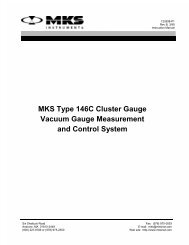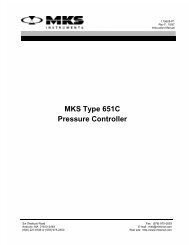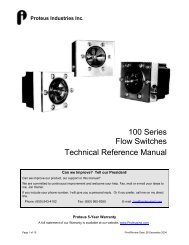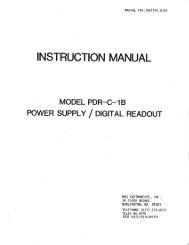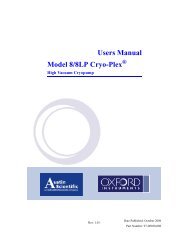March CS 1701 RIE Operations and Maintenance Manual
March CS 1701 RIE Operations and Maintenance Manual
March CS 1701 RIE Operations and Maintenance Manual
- No tags were found...
You also want an ePaper? Increase the reach of your titles
YUMPU automatically turns print PDFs into web optimized ePapers that Google loves.
INITIAL STARTUP PROCEDUREAfter the machine has been properly installed, you can begin operation by following thesteps detailed below:1. Make sure that all fittings are tightened securely.2. Turn on the front panel POWER switch. Check that the front panel switches <strong>and</strong>displays light up.3. Close the reactor chamber lid.4. After ensuring that RF Generator front panel switches are set to OFF position, turnon AC switch or circuit breaker on the back side of the RF Generator5. Turn on RF Power Generator by pressing the POWER (RFX-600 generator) orON/OFF (R300 generator) button, or press the front panel rocker switch (R600generator).6. If using an RFX-600, enable Remote Control <strong>and</strong> Remote Signal functions bytoggling those buttons on the generator. If using an R300, place the LOCAL/REMswitch to the REM position. If using an R600, no switch setting adjustments arerequired. The generator is now set up for remote operation through the plasmasystem.7. Leak check gas lines by opening the valve on the gas cylinder then quickly closingit again. If the pressure reading on the regulator drops within one minute, there is asubstantial leak in the line.CAUTION: CERTAIN PROCESS GASES SELECTED FOR USE WITH THISEQUIPMENT MAY BE HAZARDOUS. CONSULT WITH YOUR FACILITIES SAFETYOFFICER TO ENSURE PROPER PRECAUTIONARY STEPS ARE TAKEN BEFORETHESE GASES ARE CONNECTED OR USED.8. Turn on process <strong>and</strong> purge gases at their sources <strong>and</strong> adjust the regulators to thespecified gas pressure (see Facilities Requirements).9. Perform the vacuum check described below.Vacuum CheckWhen first starting a vacuum system it is advisable to check the vacuum integrity of allcomponents <strong>and</strong> connections. To do so:1. Depress the MAN OP switch on the Process Control Panel to select manual mode.2. Depress the VAC ON switch on the Process Control Panel to commence pumpingdown the chamber. Start timer.3. After 15 seconds depress the PRESS switch on the Process Control Panel toenable monitoring of chamber pressure. After another 15 seconds (30 secondstotal), record the pressure shown on the left display of the Process Control Panel(LDISP button on the Process Control Panel must be toggled to “Pressure”).4. Record the time required to reach a pressure of 100 mTorr. The pressure shouldfall below 100 mTorr less than 5 minutes after pressing the VAC ON switch.5. Wait 20 minutes to allow any residual moisture to exit the system <strong>and</strong> record theultimate pressure shown on the display.6. Depress the VAC ON button. The vacuum valve is now closed <strong>and</strong> the chamber isisolated from the pump. If the system is not vacuum-tight, the pressure will slowlyrise in proportion to the size of the leak.7. Record the leak rate in mTorr/minute. The system pressure should not rise morethan 50 mTorr/minute.19