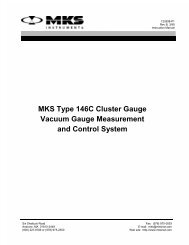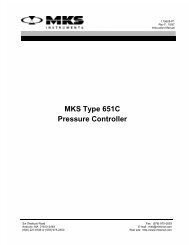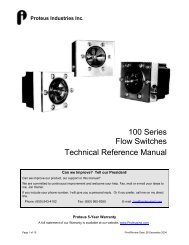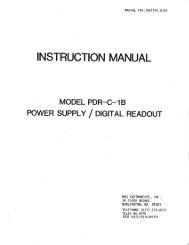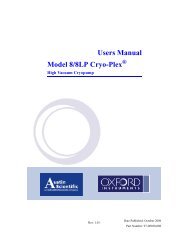March CS 1701 RIE Operations and Maintenance Manual
March CS 1701 RIE Operations and Maintenance Manual
March CS 1701 RIE Operations and Maintenance Manual
- No tags were found...
You also want an ePaper? Increase the reach of your titles
YUMPU automatically turns print PDFs into web optimized ePapers that Google loves.
NOTE: IF THE “PRESS” BUTTON HAS NOT BEEN DEPRESSED, THEPRESSURE READING IS NOT ACCURATE SINCE THE GAUGE IS NOTEXPOSED TO THE CHAMBER.7. Notice in the list of parameters for the cleaning process that we chose a basepressure of 80 mT. Although in the manual mode the machine will continue topump down beyond the base pressure until you turn on the gases, now is a goodtime to set the base pressure for future AUTOMATIC runs. Toggle the L DISPbutton until BP/RP (Base Pressure/Reflected Power) is illuminated. Press the SETbutton for the left display <strong>and</strong> note that the SET LED is lit. Now increase ordecrease the left display value until it is equal to "80" using the INCR <strong>and</strong> DECRbuttons below the display. Press the SET button again, this time extinguishing theset LED. The base pressure is set.8. Toggle the left display to the PRESS position again to show the chamber pressure.9. The next step is to introduce the process gas into the chamber <strong>and</strong> determine thegas setting needed to achieve the specified process pressure of 700 mTorr.Depress the SET button on the right display so you have entered the set mode(LED lit) <strong>and</strong> toggle the R DISP button to observe the gas settings for the variousgas channels. All channels should be set at zero except for the channel connectedto the O 2 line. Set the value for the O 2 channel at 50 (MFC is 50% open). Open thegas cylinder. Press the GAS ON button. The pressure will rise <strong>and</strong> stabilize at acertain pressure. If the pressure is higher than 700 mTorr, we have to decreasethe O2 channel setting accordingly. If it is less than 700 mTorr, increase the gassetting. Repeat this procedure until the proper pressure is obtained then recordthe value displayed on the O 2 channel for future reference <strong>and</strong> flow calculations ifdesired (see "Calculating Gas Flow", page 71).10. Now that the proper gas flow <strong>and</strong> pressure are set, we must set the power to 400watts. Toggle the L DISP button so POWER is illuminated <strong>and</strong> press the SETbutton to enter the set mode as above. Increase or decrease the value shown untilit displays 400. Now push the SET button so that you are once again in the readmode. Before turning on the RF make sure that the toggle switch for the automatictuner is in the AUTO position if you purchased this option. Now press the RF ONbutton, you will note the response on the meter of the RF generator <strong>and</strong> may hearan audible alarm indicating reflected power. Within 30 seconds the unit shouldtune <strong>and</strong> reflect less than 5% of the forward power (The meter reading on thegenerator should be less than 5% in the reflected power mode) .11. At this time toggle the left display to show TIME. Notice in the read mode that thetimer is increasing in seconds. Since we are in <strong>Manual</strong> operation, the timer begancounting up when the RF power was turned on <strong>and</strong> will continue to run until the RFis turned off. In Automatic mode, the timer counts down from the time preset bythe operator in the process controller instead of counting up from zero.39