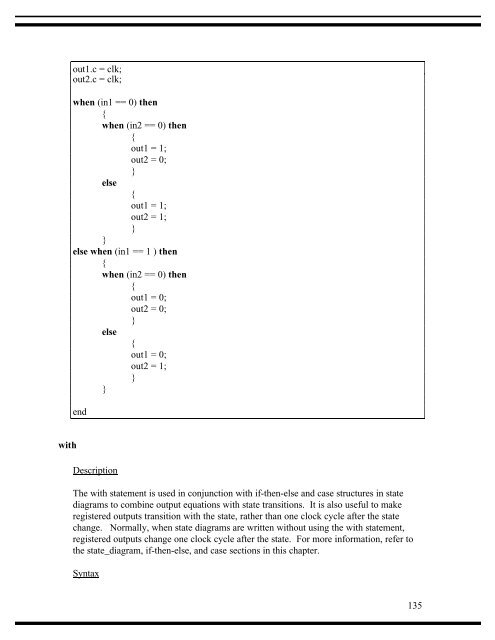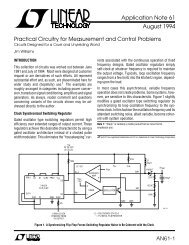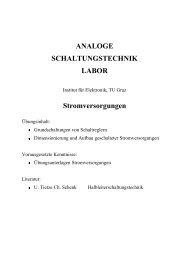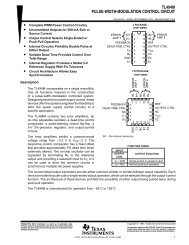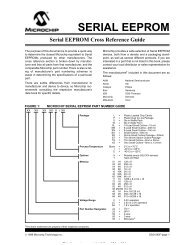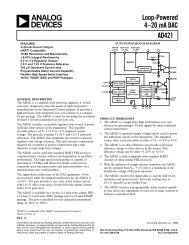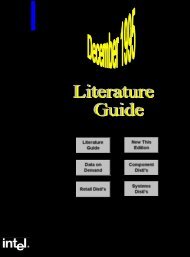- Page 1 and 2:
XPLA Designer
- Page 3 and 4:
XPLA Designer version 2.1 User’s
- Page 5 and 6:
SCL Brief .........................
- Page 7 and 8:
ARITHMETIC CIRCUIT: 4 X 4 MULTIPLIE
- Page 9 and 10:
the user through this design proces
- Page 11 and 12:
Device FittingDevice fitting is whe
- Page 13 and 14:
Chapter 2 Installing XPLA DesignerS
- Page 15 and 16:
Chapter 3XPLA TM Architecture Overv
- Page 17 and 18:
The XPLA TM architecture is very ac
- Page 19 and 20:
5ProgrammableANDArray55...Figure 6S
- Page 21 and 22:
Chapter 4Getting Started with XPLA
- Page 23 and 24:
New design filenames must use a .ph
- Page 25 and 26:
the CPLD utilization and pinout. Th
- Page 27 and 28:
more information. The simulator is
- Page 29 and 30:
defined without returning to the Ch
- Page 31 and 32:
Using the ProgrammerIf a programmer
- Page 33 and 34:
Reserved WordsThe following keyword
- Page 35 and 36:
Order of OperationsFigure 21 define
- Page 37 and 38:
Header SectionThe header section of
- Page 39 and 40:
The header of all PHDL files must s
- Page 41 and 42:
Module macrotstTitle 'Using macro t
- Page 43 and 44:
dirloadcount_enabclkpin;pin;pin;pin
- Page 45 and 46:
"Declare the outputscount_out = [p1
- Page 47 and 48:
is illegal because buried1 cannot b
- Page 49 and 50:
"Create a variable for counter outp
- Page 51 and 52:
MODULE adderTITLE ‘Two four bit a
- Page 53 and 54:
n1 = q3.q & q2.q;count.ar = rst # n
- Page 55 and 56:
dir pin;c15..c0pin istype 'reg';"De
- Page 57 and 58:
in them directing the state diagram
- Page 59 and 60:
5055606570758085state s2:when (BRAK
- Page 61 and 62:
[input state 3] :> [output state 3]
- Page 63 and 64:
if (TL ) then s3else if (TR) then s
- Page 65 and 66:
The simulator utilizes five logic l
- Page 67 and 68:
Figure 33Description of Simulator m
- Page 69 and 70:
This command allows the operator to
- Page 71 and 72:
Figure 37Del SignalThis command wil
- Page 73 and 74:
Add BusThis command will allow the
- Page 75 and 76:
Figure 43Set ValueThis command allo
- Page 77 and 78:
Figure 45Figure 4677
- Page 79 and 80:
Figure 4879
- Page 81 and 82:
Figure 50Transition CheckThis comma
- Page 83 and 84: Figure 52To measure the difference
- Page 85 and 86: • Events [+, -]• Create [Bus, C
- Page 87 and 88: Figure 61Press the Create Bus butto
- Page 89 and 90: Figure 68• Practice Design Simula
- Page 91 and 92: Figure 74The Demo design comes with
- Page 93 and 94: Figure 76Now click on the run butto
- Page 95 and 96: Statements that handle signals, dat
- Page 97 and 98: DescriptionFormatPT Print Title PT
- Page 99 and 100: Chapter 7 Controlling the Fitting P
- Page 101 and 102: wide logic functions using 1 or up
- Page 103 and 104: MODULE count_16TITLE '16-bit Loadab
- Page 105 and 106: Figure 88As one can see from Figure
- Page 107 and 108: that may be summed for any macrocel
- Page 109 and 110: Chapter 8PHDL Language ReferenceThe
- Page 111 and 112: a,b,c,doutpin;pin istype 'com,inver
- Page 113 and 114: when (in1 == 1) & (in2 == 1) then o
- Page 115 and 116: equationsDescriptionThe reserved wo
- Page 117 and 118: state [1,1]: goto [0,0];endif-then-
- Page 119 and 120: Multiple if-then-else structureModu
- Page 121 and 122: endistypeDescriptionThe istype stat
- Page 123 and 124: macroDescriptionThe reserved word m
- Page 125 and 126: signal_namenode istype ‘attribute
- Page 127 and 128: XPLA property 'dut on';inoutpin;pin
- Page 129 and 130: State indicates the state that is b
- Page 131 and 132: state [0,1]: out = 1;if (in1 == 1)
- Page 133: Module whenthenTitle 'Example of si
- Page 137 and 138: out.c = clk;s1.c = clk;state_diagra
- Page 139 and 140: Figure 92 shows the simulation mode
- Page 141 and 142: * Simple SCL file (any comment is O
- Page 143 and 144: Data Fields1. A data field consists
- Page 145 and 146: 3-State (pull-up or pull-down) resi
- Page 147 and 148: This process is repeated until all
- Page 149 and 150: FFinishFormatFThe Finish command te
- Page 151 and 152: IFVCondition Check on a VariableFor
- Page 153 and 154: Example:||SU TIME = 10000LIST UNDEF
- Page 155 and 156: This command is used to reinitializ
- Page 157 and 158: B set to 1C set to 0D set to 1* Now
- Page 159 and 160: SU TIME = *+500Assuming an actual t
- Page 161 and 162: Appendix BDevice Pin Out Configurat
- Page 163 and 164: PZ3064/PZ5064 44 Pin PLCCPin Name N
- Page 165 and 166: PZ3064/PZ5064 68 Pin PLCCPin Name N
- Page 167 and 168: PZ3064/PZ5064 100 Pin PQFPPIN NAME
- Page 169 and 170: PZ3128/PZ5128 100 Pin PQFPPIN NAME
- Page 171 and 172: PZ3128/PZ5128 160 Pin PQFPPIN NAME
- Page 173 and 174: 8-Bit Shift RegisterModule _8bshift
- Page 175 and 176: 8-Bit Adder - High LevelMODULE adde
- Page 177 and 178: 4-Bit Adder with Carry in and Carry
- Page 179 and 180: Bidirectional I/O’sMODULE bidirec
- Page 181 and 182: 16-Bit Counter - Low Levelmodule cn
- Page 183 and 184: }}else{}else when (dir == 1) then{c
- Page 185 and 186:
16-Bit Gray Code Countermodule gcnt
- Page 187 and 188:
& !q5 & !q4 & !q3 & !q2 & !q1 & !q0
- Page 189 and 190:
& q5 & !q4 & !q3 & !q2 & !q1 & !q0
- Page 191 and 192:
4-Bit Gray Code Countermodule gray4
- Page 193 and 194:
Timer/Countermodule p2" Timer/Count
- Page 195 and 196:
16-Bit Loadable Binary Counter - 2
- Page 197 and 198:
O9.T = CE & !LOAD & O8.Q & O7.Q & O
- Page 199 and 200:
& Q7.Q & Q6.Q & Q5.Q & Q4.Q & Q3.Q
- Page 201 and 202:
Serial CRC Generator using a 16-Bit
- Page 203 and 204:
8-Bit Loadable Data RegisterMODULE
- Page 205 and 206:
"dst24 = ^h05; unused state"dst25 =
- Page 207 and 208:
MPRSTn)MPRSTn)MPRSTn)MPRSTn)MPRSTn)
- Page 209 and 210:
# ((dst == dst21) & !DRAMCSn & MPRD
- Page 211 and 212:
MODULE m16_8High Level Implementati
- Page 213 and 214:
Datapath Circuit - Two repsmodule p
- Page 215 and 216:
Small State Machine - 8 inputs, 8 r
- Page 217 and 218:
state START1:if (inp1 == ^h3C) then
- Page 219 and 220:
module p5Arithmetic Circuit: 4 x 4
- Page 221 and 222:
1-Bit Accumulatormodule p6" 1--bit
- Page 223 and 224:
# D9 & Q8.Q);B25 = (Q11.Q & D10# D1
- Page 225 and 226:
A7_1.D = AS & A15 & A14 & A13 & !A1
- Page 227 and 228:
DRAM Refresh CounterModule refreshT
- Page 229 and 230:
state rfust5:state rfust6:state rfu
- Page 231 and 232:
Thunderbird Tailight Control Circui
- Page 233 and 234:
Denver International Air Traffic Co
- Page 235 and 236:
Appendix DError MessagesThis append
- Page 237 and 238:
2600 Control signals has pterms. C
- Page 239 and 240:
2345 File line : unknown token .C
- Page 241 and 242:
5030 Entries in truth table do not
- Page 243 and 244:
5175 Line : Constant has been decl
- Page 245 and 246:
3248: Pin feedback for signal is i
- Page 247 and 248:
Logical Errors3210: Design exceeds
- Page 249 and 250:
Appendix ZAbout this manualThis man
- Page 251:
company. It was rumored that Reno l