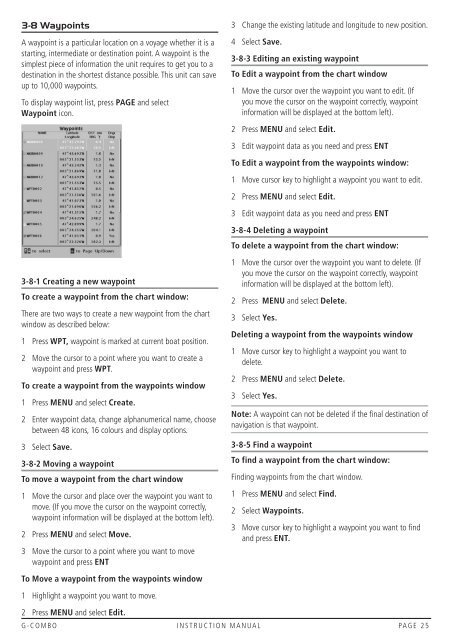Instruction Manual - GME
Instruction Manual - GME
Instruction Manual - GME
You also want an ePaper? Increase the reach of your titles
YUMPU automatically turns print PDFs into web optimized ePapers that Google loves.
3-8 WaypointsA waypoint is a particular location on a voyage whether it is astarting, intermediate or destination point. A waypoint is thesimplest piece of information the unit requires to get you to adestination in the shortest distance possible. This unit can saveup to 10,000 waypoints.To display waypoint list, press PAGE and selectWaypoint icon.3-8-1 Creating a new waypointTo create a waypoint from the chart window:There are two ways to create a new waypoint from the chartwindow as described below:1 Press WPT, waypoint is marked at current boat position.2 Move the cursor to a point where you want to create awaypoint and press WPT.To create a waypoint from the waypoints window1 Press MENU and select Create.2 Enter waypoint data, change alphanumerical name, choosebetween 48 icons, 16 colours and display options.3 Select Save.3-8-2 Moving a waypointTo move a waypoint from the chart window1 Move the cursor and place over the waypoint you want tomove. (If you move the cursor on the waypoint correctly,waypoint information will be displayed at the bottom left).2 Press MENU and select Move.3 Move the cursor to a point where you want to movewaypoint and press ENTTo Move a waypoint from the waypoints window1 Highlight a waypoint you want to move.2 Press MENU and select Edit.3 Change the existing latitude and longitude to new position.4 Select Save.3-8-3 Editing an existing waypointTo Edit a waypoint from the chart window1 Move the cursor over the waypoint you want to edit. (Ifyou move the cursor on the waypoint correctly, waypointinformation will be displayed at the bottom left).2 Press MENU and select Edit.3 Edit waypoint data as you need and press ENTTo Edit a waypoint from the waypoints window:1 Move cursor key to highlight a waypoint you want to edit.2 Press MENU and select Edit.3 Edit waypoint data as you need and press ENT3-8-4 Deleting a waypointTo delete a waypoint from the chart window:1 Move the cursor over the waypoint you want to delete. (Ifyou move the cursor on the waypoint correctly, waypointinformation will be displayed at the bottom left).2 Press MENU and select Delete.3 Select Yes.Deleting a waypoint from the waypoints window1 Move cursor key to highlight a waypoint you want todelete.2 Press MENU and select Delete.3 Select Yes.Note: A waypoint can not be deleted if the final destination ofnavigation is that waypoint.3-8-5 Find a waypointTo find a waypoint from the chart window:Finding waypoints from the chart window.1 Press MENU and select Find.2 Select Waypoints.3 Move cursor key to highlight a waypoint you want to findand press ENT.G-COMBO INSTRUCTION MANUAL PAGE 25