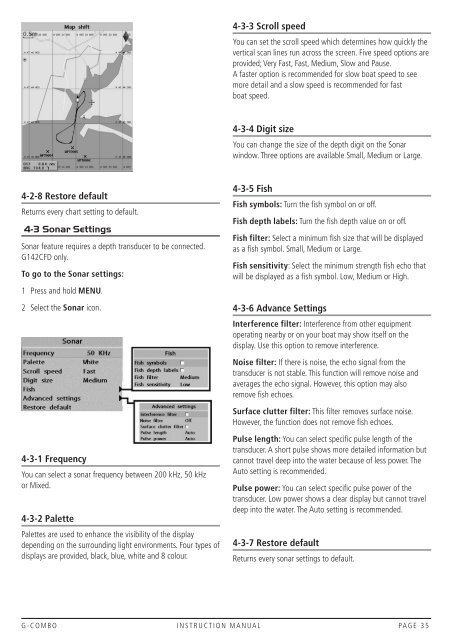Instruction Manual - GME
Instruction Manual - GME
Instruction Manual - GME
You also want an ePaper? Increase the reach of your titles
YUMPU automatically turns print PDFs into web optimized ePapers that Google loves.
4-3-3 Scroll speedYou can set the scroll speed which determines how quickly thevertical scan lines run across the screen. Five speed options areprovided; Very Fast, Fast, Medium, Slow and Pause.A faster option is recommended for slow boat speed to seemore detail and a slow speed is recommended for fastboat speed.4-3-4 Digit sizeYou can change the size of the depth digit on the Sonarwindow. Three options are available Small, Medium or Large.4-2-8 Restore defaultReturns every chart setting to default.4-3 Sonar SettingsSonar feature requires a depth transducer to be connected.G142CFD only.To go to the Sonar settings:1 Press and hold MENU.2 Select the Sonar icon.4-3-1 FrequencyYou can select a sonar frequency between 200 kHz, 50 kHzor Mixed.4-3-2 PalettePalettes are used to enhance the visibility of the displaydepending on the surrounding light environments. Four types ofdisplays are provided, black, blue, white and 8 colour.4-3-5 FishFish symbols: Turn the fish symbol on or off.Fish depth labels: Turn the fish depth value on or off.Fish filter: Select a minimum fish size that will be displayedas a fish symbol. Small, Medium or Large.Fish sensitivity: Select the minimum strength fish echo thatwill be displayed as a fish symbol. Low, Medium or High.4-3-6 Advance SettingsInterference filter: Interference from other equipmentoperating nearby or on your boat may show itself on thedisplay. Use this option to remove interference.Noise filter: If there is noise, the echo signal from thetransducer is not stable. This function will remove noise andaverages the echo signal. However, this option may alsoremove fish echoes.Surface clutter filter: This filter removes surface noise.However, the function does not remove fish echoes.Pulse length: You can select specific pulse length of thetransducer. A short pulse shows more detailed information butcannot travel deep into the water because of less power. TheAuto setting is recommended.Pulse power: You can select specific pulse power of thetransducer. Low power shows a clear display but cannot traveldeep into the water. The Auto setting is recommended.4-3-7 Restore defaultReturns every sonar settings to default.G-COMBO INSTRUCTION MANUAL PAGE 35