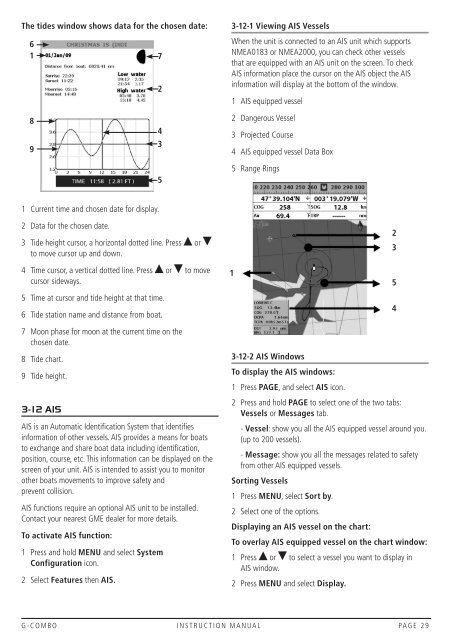Instruction Manual - GME
Instruction Manual - GME
Instruction Manual - GME
Create successful ePaper yourself
Turn your PDF publications into a flip-book with our unique Google optimized e-Paper software.
The tides window shows data for the chosen date:6172843953-12-1 Viewing AIS VesselsWhen the unit is connected to an AIS unit which supportsNMEA0183 or NMEA2000, you can check other vesselsthat are equipped with an AIS unit on the screen. To checkAIS information place the cursor on the AIS object the AISinformation will display at the bottom of the window.1 AIS equipped vessel2 Dangerous Vessel3 Projected Course4 AIS equipped vessel Data Box5 Range Rings1 Current time and chosen date for display.2 Data for the chosen date.3 Tide height cursor, a horizontal dotted line. Press orto move cursor up and down.4 Time cursor, a vertical dotted line. Press or to movecursor sideways.5 Time at cursor and tide height at that time.6 Tide station name and distance from boat.7 Moon phase for moon at the current time on thechosen date.8 Tide chart.9 Tide height.3-12 AISAIS is an Automatic Identification System that identifiesinformation of other vessels. AIS provides a means for boatsto exchange and share boat data including identification,position, course, etc. This information can be displayed on thescreen of your unit. AIS is intended to assist you to monitorother boats movements to improve safety andprevent collision.AIS functions require an optional AIS unit to be installed.Contact your nearest <strong>GME</strong> dealer for more details.To activate AIS function:1 Press and hold MENU and select SystemConfiguration icon.2 Select Features then AIS.13-12-2 AIS WindowsTo display the AIS windows:1 Press PAGE, and select AIS icon.2 Press and hold PAGE to select one of the two tabs:Vessels or Messages tab.- Vessel: show you all the AIS equipped vessel around you.(up to 200 vessels).- Message: show you all the messages related to safetyfrom other AIS equipped vessels.Sorting Vessels1 Press MENU, select Sort by.2 Select one of the options.Displaying an AIS vessel on the chart:To overlay AIS equipped vessel on the chart window:1 Press or to select a vessel you want to display inAIS window.2 Press MENU and select Display.2354G-COMBO INSTRUCTION MANUAL PAGE 29