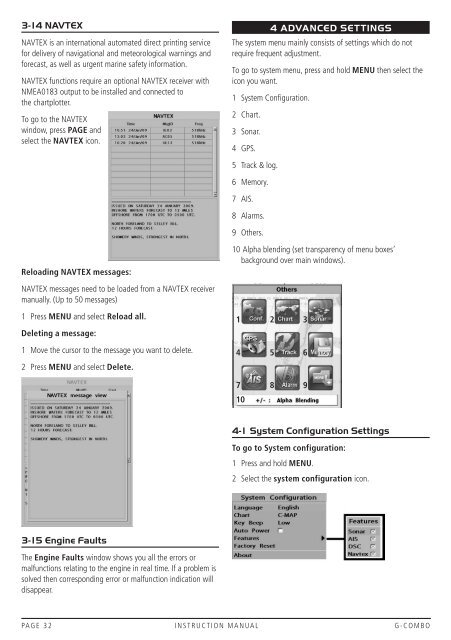Instruction Manual - GME
Instruction Manual - GME
Instruction Manual - GME
Create successful ePaper yourself
Turn your PDF publications into a flip-book with our unique Google optimized e-Paper software.
3-14 NAVTEXNAVTEX is an international automated direct printing servicefor delivery of navigational and meteorological warnings andforecast, as well as urgent marine safety information.NAVTEX functions require an optional NAVTEX receiver withNMEA0183 output to be installed and connected tothe chartplotter.To go to the NAVTEXwindow, press PAGE andselect the NAVTEX icon.Reloading NAVTEX messages:NAVTEX messages need to be loaded from a NAVTEX receivermanually. (Up to 50 messages)1 Press MENU and select Reload all.Deleting a message:1 Move the cursor to the message you want to delete.2 Press MENU and select Delete.4 ADVANCED SETTINGSThe system menu mainly consists of settings which do notrequire frequent adjustment.To go to system menu, press and hold MENU then select theicon you want.1 System Configuration.2 Chart.3 Sonar.4 GPS.5 Track & log.6 Memory.7 AIS.8 Alarms.9 Others.10 Alpha blending (set transparency of menu boxes’background over main windows).142536710894-1 System Configuration SettingsTo go to System configuration:1 Press and hold MENU.2 Select the system configuration icon.3-15 Engine FaultsThe Engine Faults window shows you all the errors ormalfunctions relating to the engine in real time. If a problem issolved then corresponding error or malfunction indication willdisappear.PAGE 32 INSTRUCTION MANUAL G-COMBO