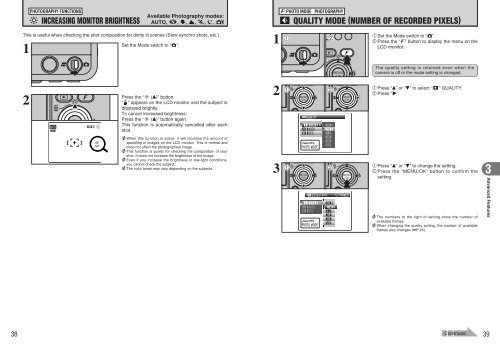You also want an ePaper? Increase the reach of your titles
YUMPU automatically turns print PDFs into web optimized ePapers that Google loves.
2 Usingthe CameraBASIC OPERATION GUIDEThis section describes the camera’s functions.Photography mode selectorSlide the Mode switch to select the Photography mode.Movie recordingStill photographyZoom buttonPhotography: Press “ T ” to zoom in (telephoto). Press “ W ” tozoom out (wide-angle).Playback: Press “ T ” to enlarge the image. Press “ W ” to revert tonormal display.(Playback) buttonPress the “ ” button for about1 second to turn the camera onin Playback mode. Pressing the“ ” button toggles betweenPhotography mode andPlayback mode.DISP/BACK buttonDISP: Press this button to select theLCD monitor display.BACK: Press this button to stop aprocedure midway through.Using the Menus1Displaying the menu.Press the “MENU/OK” button.Photo modeg buttonbuttonPhotography:Select the quality mode,sensitivity and <strong>FinePix</strong> COLORsettings.Playback:Specify the print order (DPOF)settings.Photography:d button Turns Macro ( )on and off.c button Sets the Flash ( ).Playback:Change frame or movie frameadvance.2Using the Camera2Selecting a menu option.Press the up or down arrowon the 4-direction button.3Selecting an option.Press the right arrow on the4-direction button.4Selecting a setting.Press the up or down arrowon the 4-direction button.Low light view buttonThe LCD monitor brightness is increased briefly.SHOOTING O MODE12MAUTOOFFFOFFFMAUTO12MAUTOOFFFOFFFAUTOAUTO12MAUTOOFFFOFFFI NCANDESCENTN C E N Self-timer button5Confirming the setting.Press the “MENU/OK” button.Selects the self-timer.◆ Displaying the on-screen Help ◆Instructions for the next step in the procedureappear at the bottom of the LCD monitor.Press the button indicated.In the right side LCD monitor, press the “MENU/OK”button to erase the displayed frame. To cancelerasing, press the “DISP/BACK” button.YESCANCELC ERASE OK?YESCANCELC 20Up, down, left and right are indicated by black triangles in the Owner’s <strong>Manual</strong>. Up or down is shownas “a” or “b”, and left or right is shown as “d” or “c”.21