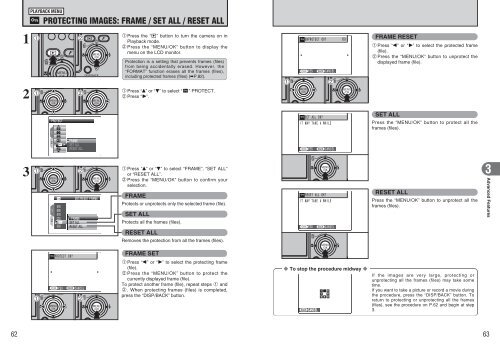You also want an ePaper? Increase the reach of your titles
YUMPU automatically turns print PDFs into web optimized ePapers that Google loves.
3 AdvancedFeaturesPHOTOGRAPHY FUNCTIONSTAKING PICTURES — SELECTING THE CAMERA SETTINGSSpecify the camera settings for taking pictures to get the best result. A generalguide is given below.1 Select the Photography mode (➡P.45-46).■ List of functions available in each modePhotography modeÀm✓: YES , —: NO, . ©AUTO AutoTo achieve this resultSample settingsTo prevent the image from having a red or blue cast Change the “White balance” setting in the photography menu.due to the light sourceTo avoid missing snapshot opportunitiesTake pictures in AUTO mode (see “Using the Camera”).Shoot with HIGH-SPEED SHOOTING.To prevent the subject from being overexposed orunderexposed and to show the substance and texturesof the subject clearlySpecifies all settings other than Quality, Sensitivity and <strong>FinePix</strong>COLOR on the camera.À/ m/ ,/ ./ © Selects the best Scene position setting for the scene beingshot.s <strong>Manual</strong> Sets the “Exposure compensation”, “White balance” and “AFmode” to manual to easily control yourself.2 Specify the photography settings (➡P.34-37).e Macro Used for close-up shots.d Flash Used for shots in dark locations or for backlit subjects, etc.* Self-timer Used in situations such as group shots where the photographer isincluded in the shot.3 Take the pictures (check the exposure and focus ➡ adjustthe shot composition ➡ press the shutter button down fully).★ You can use the menus for more detailed settings (➡P.39-42, 46-50).The table below provides a number of sample settings. Use the settings effectively.Use exposure compensation.Select (+) if the background is pale and (–) if the background isdark.Functione Macrod FlashAUTO Auto flashb Red-eye reductiond Forced flashv Suppressed flashc Slow synchron Red-eye reduction + Slow synchroP.36 — — ✓ — — ✓ ✓* Self-timer P.37 ✓ ✓ ✓ ✓ ✓ ✓ ✓■ List of menu options available in each mode<strong>FinePix</strong> PhotomodePhotography menuÍAF modeP.34P.35P.35P.36P.36P.36PORTRAITLANDSCAPESPORTNIGHT— — — —✓ — ✓ —✓ — — —✓ — ✓ —✓ ✓ ✓ ✓✓: YES , —: NOFactory default AUTO À m/,/./© s˘ QualityP.39 ÷ N ✓ ✓✓✓û ISOP.41 AUTO ✓ — ✽ ✓✓ü <strong>FinePix</strong> COLORP.42 p-STANDARD ✓ ✓✓✓¨ Exposure compensation» White balanceP.46P.47±0AUTO——————✓✓â High-speed shooting P.47 OFF ✓ ✓✓ ✓ÅContinuousshootingselectionsf Top 3-framek Final 3-frameh Long-period(up to 40 frames)Ï CENTER˝ MULTIP.48P.48P.49P.50P.50OFFÏCENTERAUTO✓✓✓✓✓s✓✓✓✓✓— — ✓ — — ✓ ✓✓✓✓—NATURAL LIGHT✓———✓✓✓✓—P.46✓✓✓✓✓✓— ✓✽ AUTO only3Advanced FeaturesWhen the camera does not obtain the correct exposure.When the image is too brightLower the û sensitivity setting.When the image is too darkRaise the û sensitivity setting.Use flash.3233