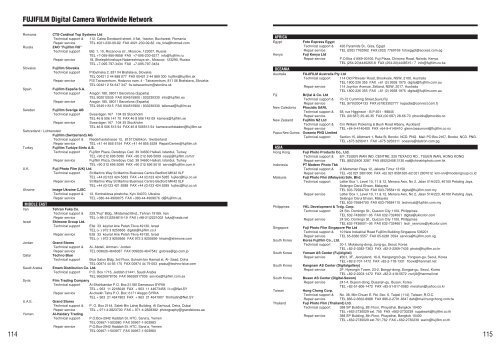Create successful ePaper yourself
Turn your PDF publications into a flip-book with our unique Google optimized e-Paper software.
456PLAYBACK MENU¸ DPOF SET FRAME01 02P R I N T ORDER ( DPOF )DPOF0000000 SHEETSE SFRAMEP R I N T ORDER ( DPOF )DPOF0000901 SHEETSE SFRAMESETTotal number of printsSetting for that frameSET1Press “d” or “c” to display the frame (file) forspecifying DPOF settings.2Press “a” or “b” to set a value up to 99 as thenumber of copies of the frame (file) to be printed.For frames (files) that you do not want printed,set the number of prints to 0 (zero).To specify more DPOF settings, repeat steps 1and 2.●! Prints of up to 999 frames (files) can be ordered on the samexD-Picture Card.●! “Ñ” appears on the LCD monitor when selecting “WITHDATE”.●! DPOF settings cannot be specified for movie.●! Images photographed with a camera other than <strong>FinePix</strong> <strong>Z2</strong>may not be specified DPOF settings.Pressing the “DISP/BACK” button while choosingsettings will cancel all current settings. If there wereprevious DPOF settings, only the modifications arecanceled.Always press the “MENU/OK” button after thesettings are completed.Pressing the “DISP/BACK” button cancels thosesettings.Total number of prints appears on the LCD monitor.Press the “MENU/OK” button.123PLAYBACK MENU01 0201 02PRINT ORDER R (DPOF)1201 0212¸ DPOF ALL RESETWITH DATEWITHOUT T DATERESET E ALLLWITH DATEWITHOUT T DATERESET E ALLLRESET E ALLL1Press the “w” button to turn the camera on inPlayback mode.2Press the “MENU/OK” button to display themenu on the LCD monitor.1Press “a” or “b” to select “¸” PRINT ORDER(DPOF).2 Press “c”.1001 2 3N10/24/2005 10:00 AM100-0009“u” appears on the LCD monitor during playbackwhen the image has specified DPOF settings.1 Press “a” or “b” to select “RESET ALL”.2 Press the “MENU/OK” button.3Advanced FeaturesPRINT ORDER R (DPOF)TOTALSHEEE TSTotal number of prints94RESEE T DPOF OK?A message appears on the LCD monitor.To reset all the DPOF settings, press the“MENU/OK” button.COMPLETEDE YESCANCELC ◆ Canceling DPOF setting ◆To cancel the DPOF setting for a specified frame (file):1Press “d” or “c” to select the frame (file) with the DPOF setting you want to cancel.2Set the number of prints to 0 (zero).To cancel the DPOF setting for another frame (file), repeat steps 1 and 2.Press the “MENU/OK” button to complete the settings.58h DPOF ALL RESET (➡P.59)59