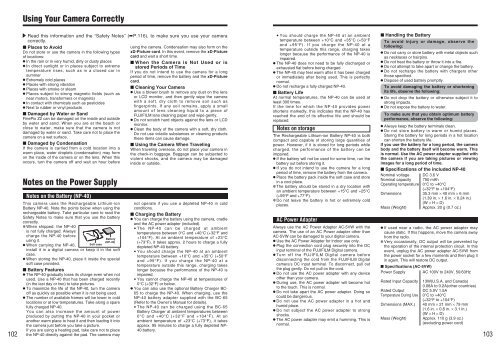You also want an ePaper? Increase the reach of your titles
YUMPU automatically turns print PDFs into web optimized ePapers that Google loves.
PLAYBACK MENUÒ ERASING SINGLE / ALL FRAMESERASE E OK?YESERASE E ALL L OK?IT MAY TAKE A WHILECANCELC 01 02FRAME1Press “d” or “c” to select the erasing frame(file).2Press the “MENU/OK” button to erase thecurrently displayed frame (file).To erase another frame (file), repeat steps 1 and2.When erasing frames (files) is completed, press the“DISP/BACK” button.●! Pressing the “MENU/OK” button repeatedly erasesconsecutive frames (files). Take care not to erase a frame(file) by mistake.●! Protected frames (files) cannot be erased. Unprotect theframes (files) before erasing them (➡P.63).ALL FRAMESPressing the “MENU/OK” button erases all theframes (files).12PLAYBACK MENU01 0201 0212Ú IMAGE ROTATESETIMAGE ROTATEUse this mode to rotate an image photographedwith <strong>FinePix</strong> <strong>Z2</strong>.1Press the “w” button to turn the camera on inPlayback mode.2Press the “MENU/OK” button to display themenu on the LCD monitor.1Press “a” or “b” to select “Ú” IMAGE ROTATE.2Press “c”.YESCANCELC ◆ To stop the procedure midway ◆●! Protected frames (files) cannot be erased. Unprotect theframes (files) before erasing them (➡P.63).Press the “DISP/BACK” button to cancel erasing ofall the frames (files). Some unprotected frames (files)will be left unerased.301 02●! When [PROTECTED FRAME] appears, unprotect the frame(➡P.63).1Press “a” or “b” to rotate and display the image.2Press “MENU/OK” button to confirm yourselection. Press the “DISP/BACK” button tocancel rotating the image.3Advanced FeaturesCANCELC ●! Even if you stop the procedure immediately, some frames(files) will be erased.SETCANCELC ●! An image can be rotated when playing back using <strong>FinePix</strong> <strong>Z2</strong>and <strong>FinePix</strong>Viewer (included).◆ Images that can be rotated ◆You cannot rotate images that were shot with a camera other than <strong>FinePix</strong> <strong>Z2</strong>.5253