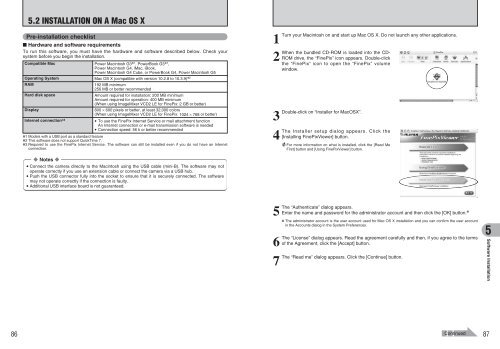You also want an ePaper? Increase the reach of your titles
YUMPU automatically turns print PDFs into web optimized ePapers that Google loves.
PHOTOGRAPHY MENUSETTING PHOTOGRAPHY MENUPHOTOGRAPHY MENUPHOTOGRAPHY MENU✽ Displaying the menus (➡P.43)ˇ Shooting mode➡P.45Specify “s ” MANUAL, “AUTO”, “À ”NATURAL LIGHT, “m ” PORTRAIT, “, ”LANDSCAPE, “.” SPORT or “©” NIGHT.â High-speed shooting ➡P.47Use this setting to reduce the time required forfocusing.1ˇ SHOOTING MODEChoose from 7 types of Shooting mode setting forthe scene being shot.Set the Mode switch to “q”.¨ Exposure compensation ➡P.46Use this setting when the correct exposurecannot be obtained.Å Continuous shooting ➡P.47Use this setting for taking pictures inContinuous shooting mode.» White balance ➡P.47Change this setting to suit for the surroundingsand lighting.◆ Photography menu options ◆The menu screen varies depending on the Photography mode.H AF modeSet the focusing method.➡P.50201 02SHOOTING OT MODE1Press the “MENU/OK” button to display themenu on the LCD monitor.2Press “a” or “b” to select “ˇ” SHOOTINGMODE.h AUTO, À, m, ,, ., ©SHOOTING OT MODEAUTOOFFFOFFFSETMAUTOh sSHOOTING OT MODE12M0AUTOOFFFOFFFMAUTO31212M0AUTOOFFFOFFF01 02M0AUTOOFFFOFFFMAUTOM MANUALMAUTO1 Press “c”.2 Press “a” or “b” to change the setting.3Advanced Features4Press the “MENU/OK” button to confirm the setting.44Continued45