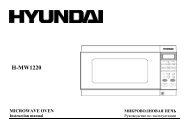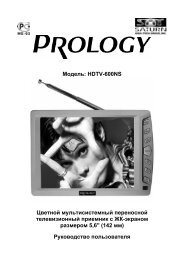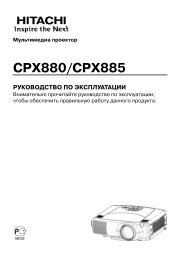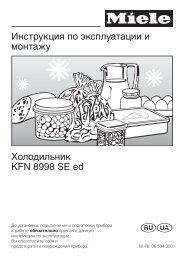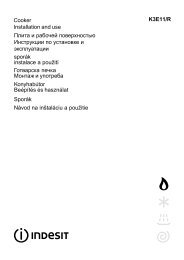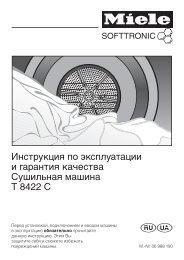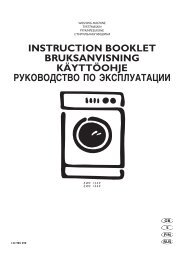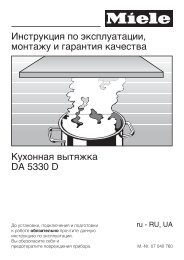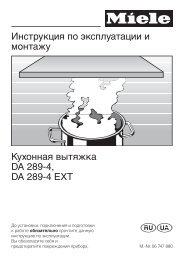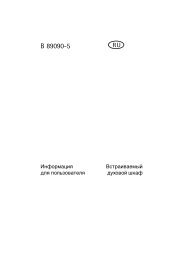Create successful ePaper yourself
Turn your PDF publications into a flip-book with our unique Google optimized e-Paper software.
Enter text3. Tap characters to enter your text.To enter upper-case letters, tap .To enter numbers and symbols, tap.Enter text withSamsung Keypad1. Tap the input panel icon.2. Tap the arrow next to the input panelicon and select Samsung Keypad.3. Tap characters to enter your text.In T9 mode, tap the appropriate keysto enter an entire word.In ABC mode, tap the appropriate keyuntil the character you want appears.In Number mode, tap the appropriatekey to enter a number.In Symbol mode, tap the appropriatekey to enter a symbol.Enter text withSamsung Phonepad1. Tap the input panel icon.2. Tap the arrow next to the input panelicon and select Samsung Phonepad.3. Tap characters to enter your text.In T9 mode, tap the appropriate keysto enter an entire word.In ABC mode, tap the appropriate keyuntil the character you want appears.In Number mode, tap the appropriatekey to enter a number.In Symbol mode, tap the appropriatekey to enter a symbol.16