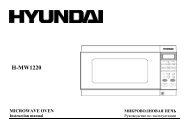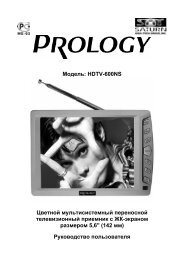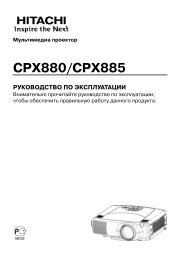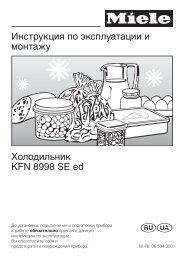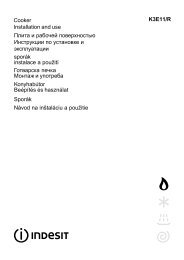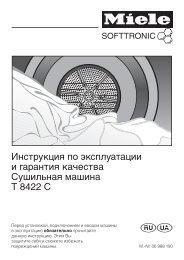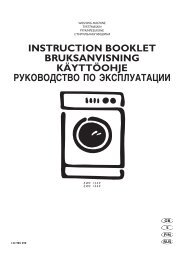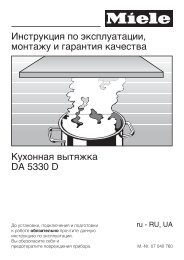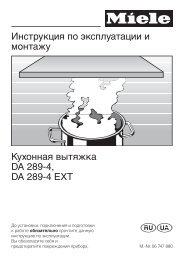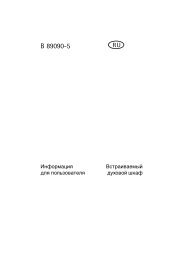Create successful ePaper yourself
Turn your PDF publications into a flip-book with our unique Google optimized e-Paper software.
Media2. Tap Edit Video.3. Select a video file.4. Tap .5. Tap to start playback.6. Tap to add audio by recording anew sound.7. Tap to stop recording.8. Tap Save.9. After saving the video, tap Done.Add texts to a video1. From the Today screen, tap Start →Programs → Video Editor.2. Tap Edit Video.3. Select a video file.4. Tap .5. Tap to start playback.6. Tap at the point where you wantthe text to be displayed.7. Enter a text to insert.8. Adjust the location and change thefont format.9. Tap Done.10. Tap at the point where you wantthe text to be disappeared.11. Tap Save.12. After saving the video, tap Done.Capture a video file1. From the Today screen, tap Start →Programs → Video Editor.2. Tap Edit Video.3. Select a video file.4. Tap .34