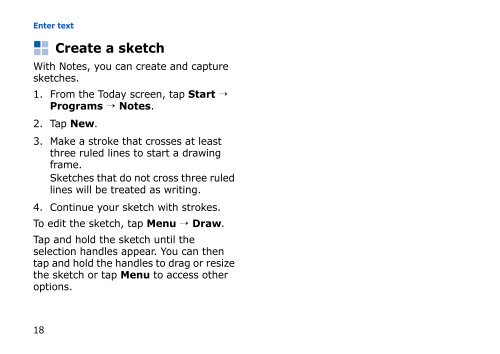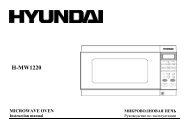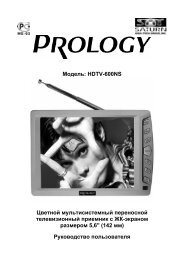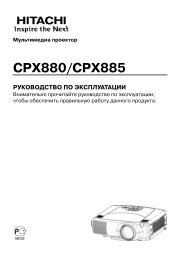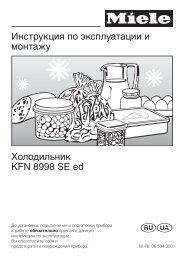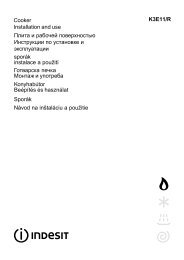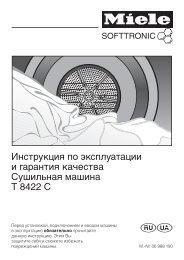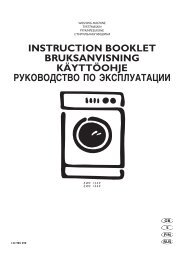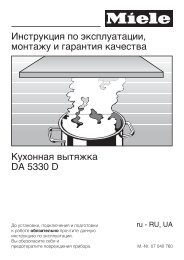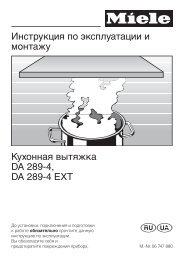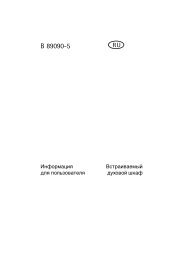Create successful ePaper yourself
Turn your PDF publications into a flip-book with our unique Google optimized e-Paper software.
Enter textCreate a sketchWith Notes, you can create and capturesketches.1. From the Today screen, tap Start →Programs → Notes.2. Tap New.3. Make a stroke that crosses at leastthree <strong>ru</strong>led lines to start a drawingframe.Sketches that do not cross three <strong>ru</strong>ledlines will be treated as writing.4. Continue your sketch with strokes.To edit the sketch, tap Menu → Draw.Tap and hold the sketch until theselection handles appear. You can thentap and hold the handles to drag or resizethe sketch or tap Menu to access otheroptions.18