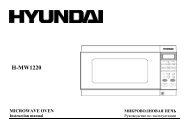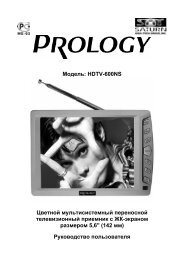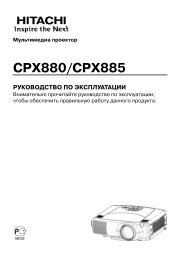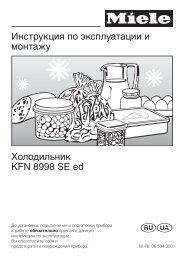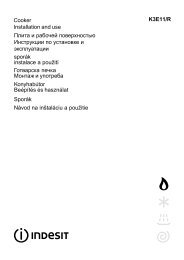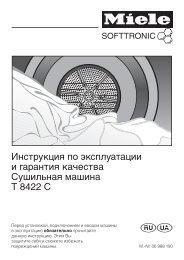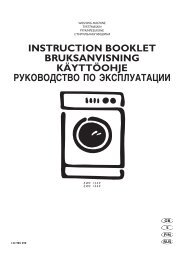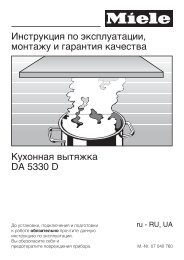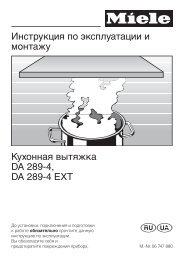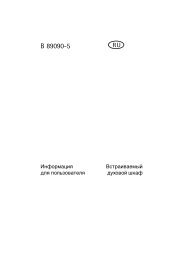You also want an ePaper? Increase the reach of your titles
YUMPU automatically turns print PDFs into web optimized ePapers that Google loves.
Additional programs3. Tap the math function.4. Enter the second number.5. To view the result, tap =.You can use the following buttons on thescreen:• C: clears the number you entered.• MC: clears any value that is stored inthe calculator’s memory.• MR: recalls the stored value frommemory and inserts it into the currentcalculation.• M+: adds the current number to thecalculator’s memory.Smart Converter1. From the Today screen, tap Start →Programs → Smart Converter.2. Select the type of measurement.3. Enter the base amount.4. Change the base unit (if necessary).The device displays the conversionresults.Task ManagerYour device is a multi-tasking device. Itcan <strong>ru</strong>n more than one program at thesame time. However, multi-tasking maycause hang-ups, freezing, memoryproblems, or additional powerconsumption. To avoid these problems,end unnecessary programs using TaskManager.1. From the Today screen, tap Start →Programs → Task Manager.The list of all the programs currently<strong>ru</strong>nning on your device appears.58