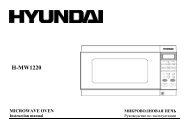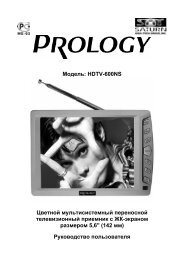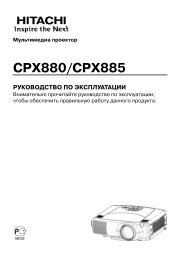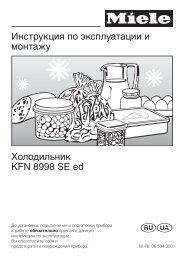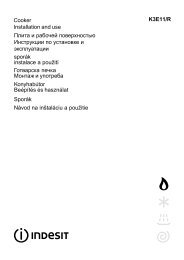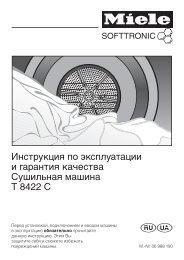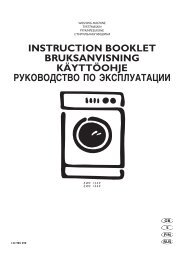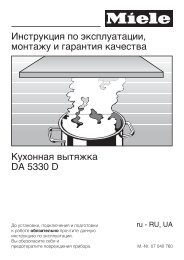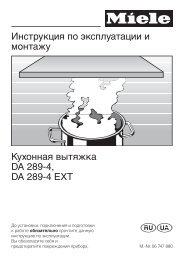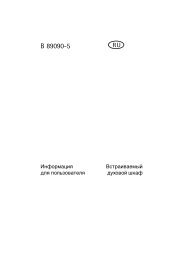Create successful ePaper yourself
Turn your PDF publications into a flip-book with our unique Google optimized e-Paper software.
Additional programsMain Menu1. Press [ ]. You can also tap Start →Programs → Main Menu.2. Select an application.Or, tap Shortcuts → an application.To edit shortcuts,1. From the main menu screen, tapShortcuts → Edit.2. Tap an application icon and drag itinto the location you want.3. Tap Ok.File ExplorerWith File Explorer, you can browse all thefiles and folders on your device. From theToday screen, tap Start → Programs →File Explorer.To move to a higher-level folder, tap Up.Tap Menu to rename, delete, or edit yourfiles and folders.TV Out ViewerYou can view the display of your deviceon a TV screen by connecting the deviceand TV with a TV out cable.1. From the Today screen, tap Start →Settings → the System tab → TVOut.2. Select the settings for your TV.3. Tap .4. Switch the TV to External Input mode.5. Connect your device to the TV with aTV out cable.6. From the Today screen, tap Start →Programs → TV Out Viewer.60