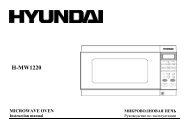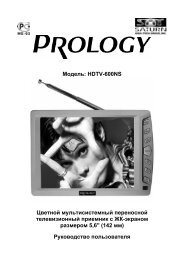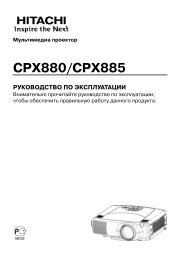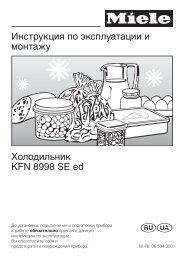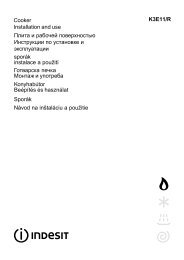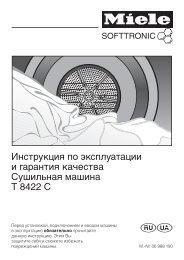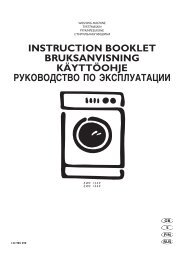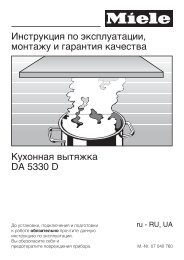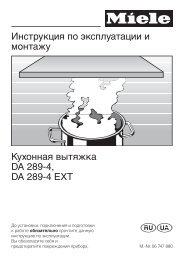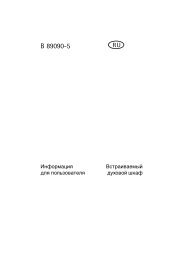Create successful ePaper yourself
Turn your PDF publications into a flip-book with our unique Google optimized e-Paper software.
Media2. Locate and open the folder where thefile is stored.3. Tap Menu → Send → an option tosend the file.• To send as a multimedia message,select as Message p. 21• To send via the Bluetooth wirelessfeature, select via Bluetooth p. 53Photo SlidesPhoto Slides allows you to create photoalbums, edit photos, and view slideshowswith background music.Create a photo album1. From the Today screen, tap Start →Programs → Photo Slides.2. Tap Menu → Create album.3. Enter an album name, set thecreation date, and tap OK.4. Locate a photo in another album orfolder and tap Menu → Edit → Copy.5. Tap the name of your new album orfolder and then tap Menu → Edit →Paste.Edit photos1. From the Today screen, tap Start →Programs → Photo Slides.2. Tap a thumbnail twice to open thephoto.3. Tap Menu → an editing option(Rotate Left, Rotate Right, Crop,Effect).4. Crop the photo or select an effectoption (if necessary).5. To save your changes, tap .28