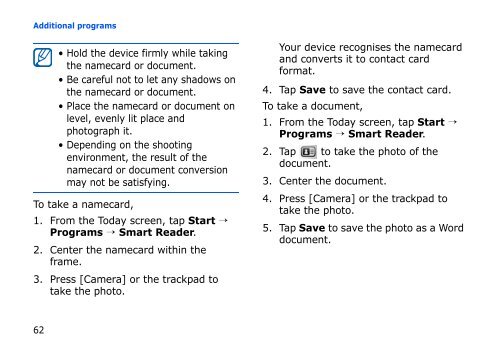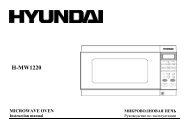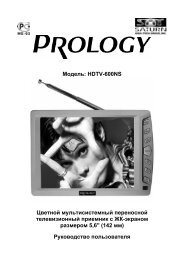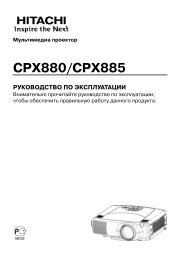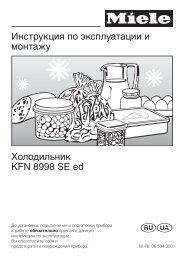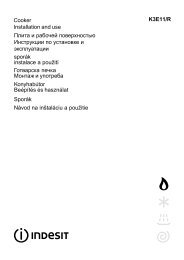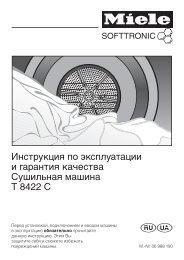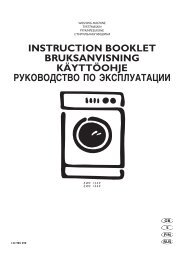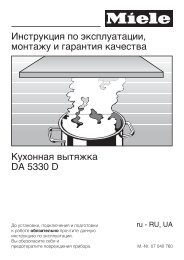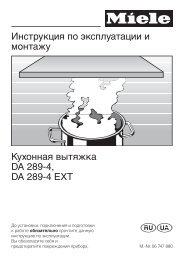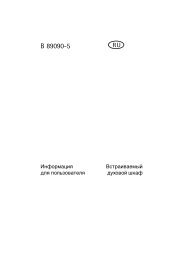You also want an ePaper? Increase the reach of your titles
YUMPU automatically turns print PDFs into web optimized ePapers that Google loves.
Additional programs• Hold the device firmly while takingthe namecard or document.• Be careful not to let any shadows onthe namecard or document.• Place the namecard or document onlevel, evenly lit place andphotograph it.• Depending on the shootingenvironment, the result of thenamecard or document conversionmay not be satisfying.To take a namecard,1. From the Today screen, tap Start →Programs → Smart Reader.2. Center the namecard within theframe.3. Press [Camera] or the trackpad totake the photo.Your device recognises the namecardand converts it to contact cardformat.4. Tap Save to save the contact card.To take a document,1. From the Today screen, tap Start →Programs → Smart Reader.2. Tap to take the photo of thedocument.3. Center the document.4. Press [Camera] or the trackpad totake the photo.5. Tap Save to save the photo as a Worddocument.62