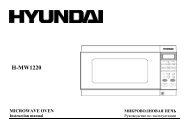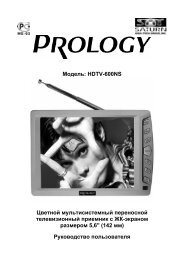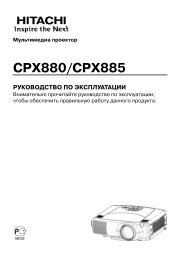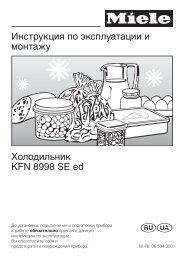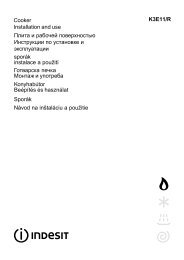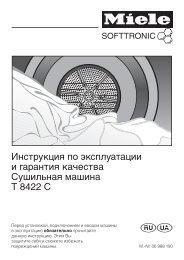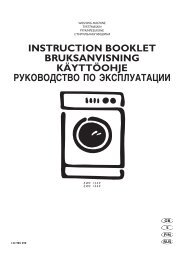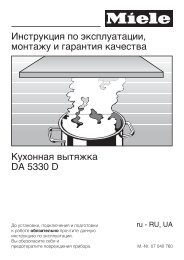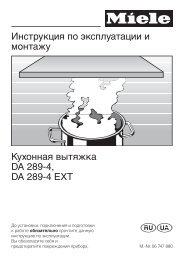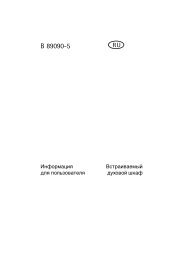You also want an ePaper? Increase the reach of your titles
YUMPU automatically turns print PDFs into web optimized ePapers that Google loves.
Media2. Tap Menu → Activate → No.3. Tap Menu → Accept.4. Tap OK.5. Tap Menu → Go to → Settings toview the account details.Create a new destination1. From the Today screen, tap Start →Programs → ShoZu.2. Select Share-It and tap OK.3. Select Destinations.4. Tap Menu → Add new destination.5. Select a destination.6. Tap Yes.7. Enter information and tap Done.Upload a file1. From the Today screen, tap Start →Programs → ShoZu.2. Select Share-It.3. Select All files and select files youwant to upload.4. Tap Menu → Send to other.5. Select a destination.Receive the latest updates1. From the Today screen, tap Start →Programs → ShoZu.2. Select ZuCasts and tap OK.3. Select Get ZuCasts and a category.4. Select a website.5. Follow the on-screen inst<strong>ru</strong>ctions todownload the latest updates of thewebsite.32