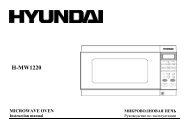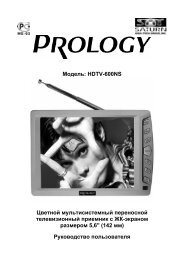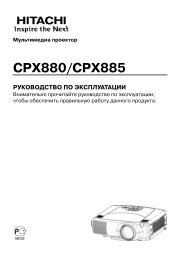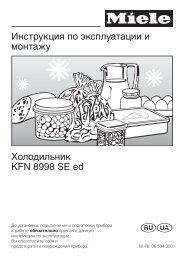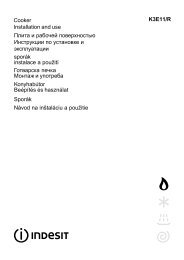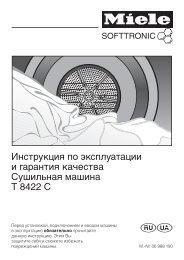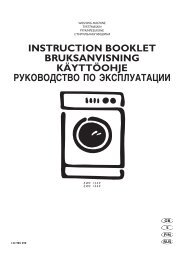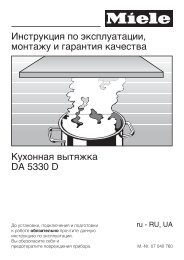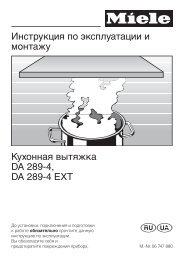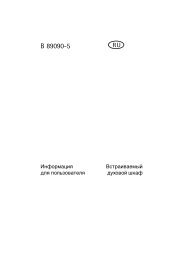You also want an ePaper? Increase the reach of your titles
YUMPU automatically turns print PDFs into web optimized ePapers that Google loves.
ConnectivityYour device will search for and displaythe list of Bluetooth-enabled devices.4. Tap a device name and tap Next.5. Enter the 1- to 16-digit Bluetooth PINfor the device you are trying toconnect to and tap Next.To pair with another Bluetoothenableddevice, both devices must usethe same passcode. Headsets orhands-free car kits may use a fixedpasscode, such as 0000.6. Tap Advanced.7. Change the display name for theother device and select the servicesyou want.8. Tap Save.Send data via the Bluetoothwireless feature1. Locate an item or file to send.2. Select a sending option.3. Tap a device from the list.Receive data via the Bluetoothwireless feature1. From the Today screen, tap Start →Settings.2. From the Connections tab, tapBeam.3. Tap the check box next to Receive allincoming beams.4. Tap .5. When prompted to allow incomingdata, tap Yes.Set up a Bluetooth COM portWhen you have many files to send, youcan establish a Bluetooth COM port.1. From the Today screen, tap Start →Settings.53