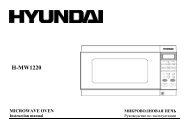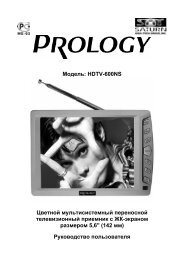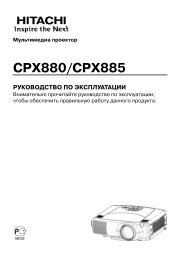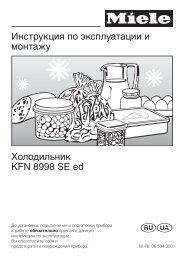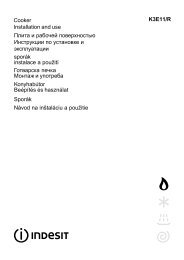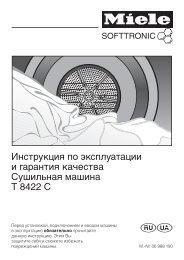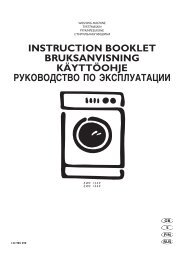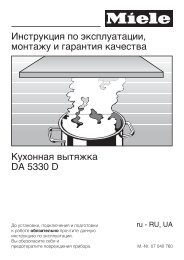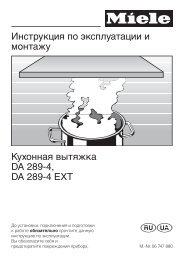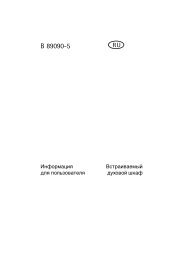You also want an ePaper? Increase the reach of your titles
YUMPU automatically turns print PDFs into web optimized ePapers that Google loves.
Personal productivityAssign an image or ringtone to acontact card1. From the Today screen, tap Start →Phonebook.2. Tap a contact to open it.3. Tap Open Contacts.4. Tap Menu → Edit.5. To assign an image, tap the picturefield and select an image.6. To assign a ringtone, tap the ring tonefield and select a ringtone.7. When you are finished, tap .CalendarUse the calendar to keep track ofappointments, birthdays, or other events.Create a calendar event1. From the Today screen, tap Start →Calendar.2. Tap Menu → New Appointment.3. Complete the fields and adjust thesettings for your event.4. When you are finished, tap .Change the calendar view1. From the Today screen, tap Start →Calendar.2. Tap Menu → View → a view type.Stop an event alarmWhen the alarm sounds for a calendarevent you set previously, tap Dismiss.40