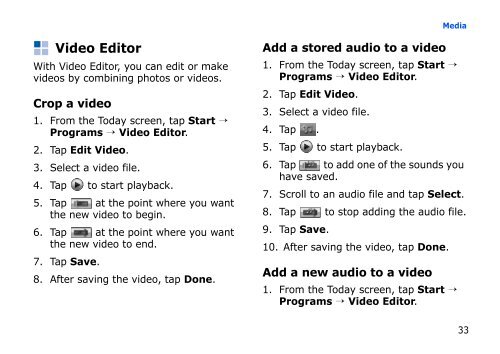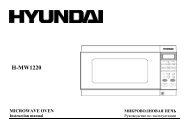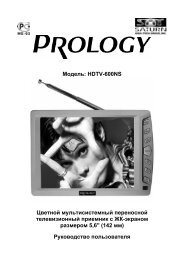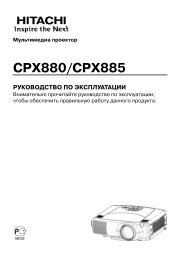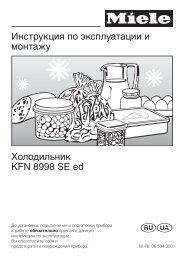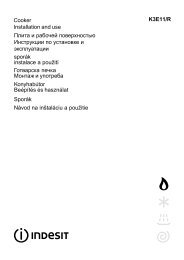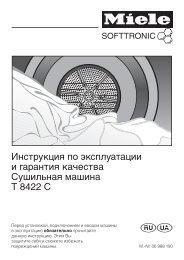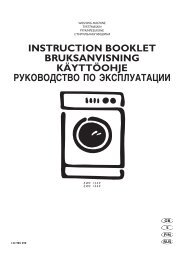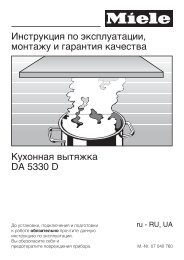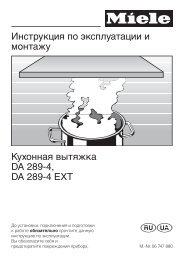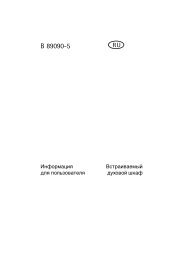You also want an ePaper? Increase the reach of your titles
YUMPU automatically turns print PDFs into web optimized ePapers that Google loves.
MediaVideo EditorWith Video Editor, you can edit or makevideos by combining photos or videos.Crop a video1. From the Today screen, tap Start →Programs → Video Editor.2. Tap Edit Video.3. Select a video file.4. Tap to start playback.5. Tap at the point where you wantthe new video to begin.6. Tap at the point where you wantthe new video to end.7. Tap Save.8. After saving the video, tap Done.Add a stored audio to a video1. From the Today screen, tap Start →Programs → Video Editor.2. Tap Edit Video.3. Select a video file.4. Tap .5. Tap to start playback.6. Tap to add one of the sounds youhave saved.7. Scroll to an audio file and tap Select.8. Tap to stop adding the audio file.9. Tap Save.10. After saving the video, tap Done.Add a new audio to a video1. From the Today screen, tap Start →Programs → Video Editor.33