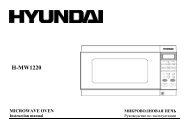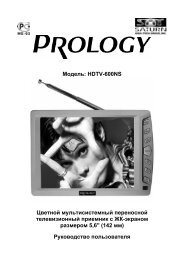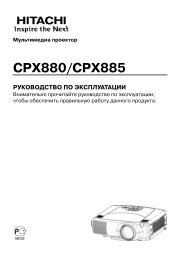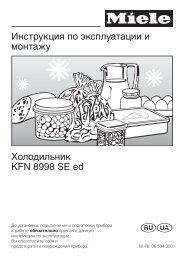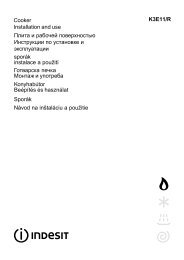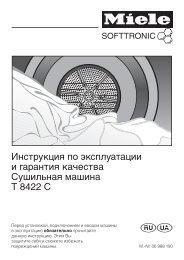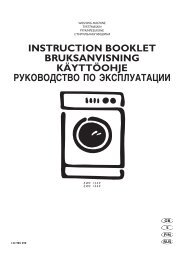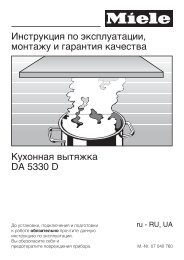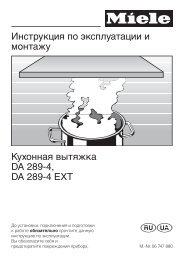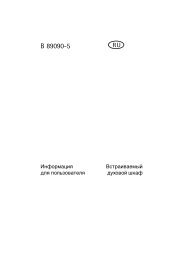You also want an ePaper? Increase the reach of your titles
YUMPU automatically turns print PDFs into web optimized ePapers that Google loves.
Additional programs2. To activate a program, tap theprogram you want and tap Menu →Switch To.To close a program, tap End Task. Toclose all programs, tap Menu → EndAll Tasks.If you use 10 or more programs atthe same time, the first activatedprogram may be closed.Task SwitcherWith Task Switcher, you can switch to oneof the applications currently <strong>ru</strong>nning.1. Press and hold [ ]. You can also tapStart → Programs → Task Switcheror drag your finger from the bottom ofthe screen to the top of the screen.2. To activate a program, tap it.To close a program, tap End tasks →a program.To close all programs, tap End alltasks.Search your device1. From the Today screen, tap Start →Programs → Search.2. Enter part of a file or folder name inthe search for field.You can restrict your search byselecting a data type from thetype drop-down list.3. Tap Search.To open an item in the results list, tap theitem’s name.59