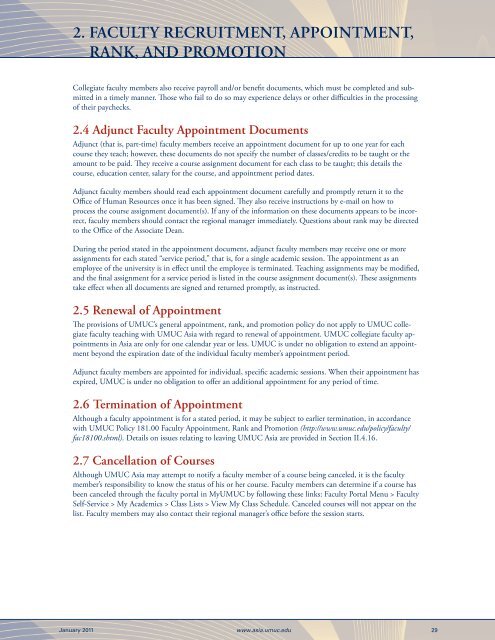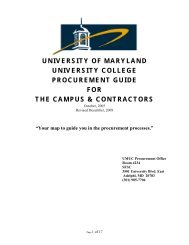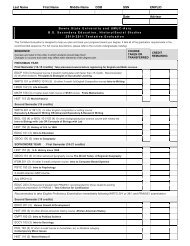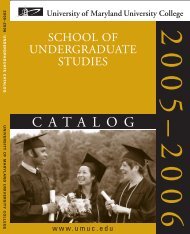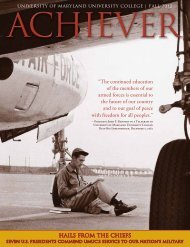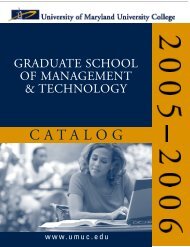Faculty Handbook_Asia_v5 BB.indd - University of Maryland ...
Faculty Handbook_Asia_v5 BB.indd - University of Maryland ...
Faculty Handbook_Asia_v5 BB.indd - University of Maryland ...
Create successful ePaper yourself
Turn your PDF publications into a flip-book with our unique Google optimized e-Paper software.
2. FACULTY RECRUITMENT, APPOINTMENT,RANK, AND PROMOTIONCollegiate faculty members also receive payroll and/or benefit documents, which must be completed and submittedin a timely manner. Those who fail to do so may experience delays or other difficulties in the processing<strong>of</strong> their paychecks.2.4 Adjunct <strong>Faculty</strong> Appointment DocumentsAdjunct (that is, part-time) faculty members receive an appointment document for up to one year for eachcourse they teach; however, these documents do not specify the number <strong>of</strong> classes/credits to be taught or theamount to be paid. They receive a course assignment document for each class to be taught; this details thecourse, education center, salary for the course, and appointment period dates.Adjunct faculty members should read each appointment document carefully and promptly return it to theOffice <strong>of</strong> Human Resources once it has been signed. They also receive instructions by e-mail on how toprocess the course assignment document(s). If any <strong>of</strong> the information on these documents appears to be incorrect,faculty members should contact the regional manager immediately. Questions about rank may be directedto the Office <strong>of</strong> the Associate Dean.During the period stated in the appointment document, adjunct faculty members may receive one or moreassignments for each stated “service period,” that is, for a single academic session. The appointment as anemployee <strong>of</strong> the university is in effect until the employee is terminated. Teaching assignments may be modified,and the final assignment for a service period is listed in the course assignment document(s). These assignmentstake effect when all documents are signed and returned promptly, as instructed.2.5 Renewal <strong>of</strong> AppointmentThe provisions <strong>of</strong> UMUC’s general appointment, rank, and promotion policy do not apply to UMUC collegiatefaculty teaching with UMUC <strong>Asia</strong> with regard to renewal <strong>of</strong> appointment. UMUC collegiate faculty appointmentsin <strong>Asia</strong> are only for one calendar year or less. UMUC is under no obligation to extend an appointmentbeyond the expiration date <strong>of</strong> the individual faculty member’s appointment period.Adjunct faculty members are appointed for individual, specific academic sessions. When their appointment hasexpired, UMUC is under no obligation to <strong>of</strong>fer an additional appointment for any period <strong>of</strong> time.2.6 Termination <strong>of</strong> AppointmentAlthough a faculty appointment is for a stated period, it may be subject to earlier termination, in accordancewith UMUC Policy 181.00 <strong>Faculty</strong> Appointment, Rank and Promotion (http://www.umuc.edu/policy/faculty/fac18100.shtml). Details on issues relating to leaving UMUC <strong>Asia</strong> are provided in Section II.4.16.2.7 Cancellation <strong>of</strong> CoursesAlthough UMUC <strong>Asia</strong> may attempt to notify a faculty member <strong>of</strong> a course being canceled, it is the facultymember’s responsibility to know the status <strong>of</strong> his or her course. <strong>Faculty</strong> members can determine if a course hasbeen canceled through the faculty portal in MyUMUC by following these links: <strong>Faculty</strong> Portal Menu > <strong>Faculty</strong>Self-Service > My Academics > Class Lists > View My Class Schedule. Canceled courses will not appear on thelist. <strong>Faculty</strong> members may also contact their regional manager’s <strong>of</strong>fice before the session starts.January 2011 www.asia.umuc.edu 29