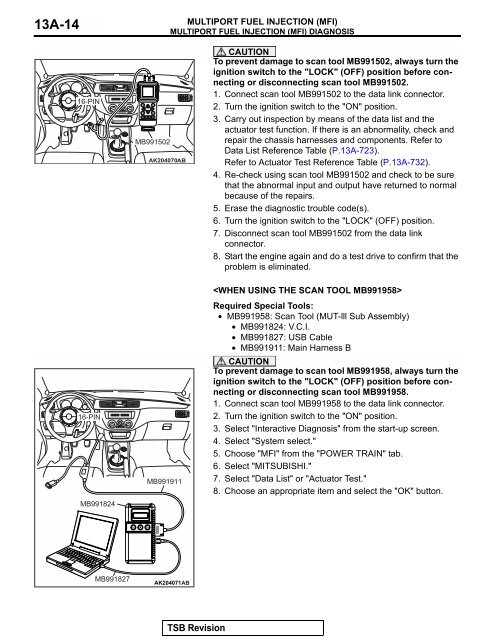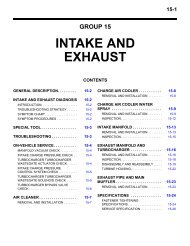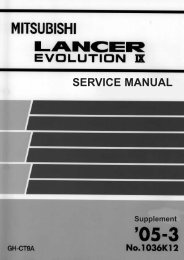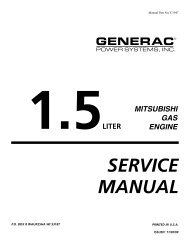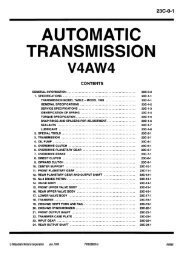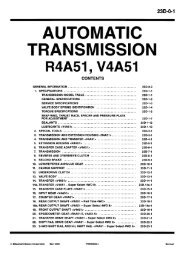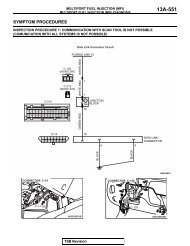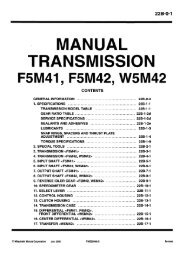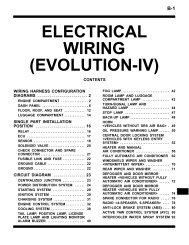P.13A-6 - LIL EVO
P.13A-6 - LIL EVO
P.13A-6 - LIL EVO
Create successful ePaper yourself
Turn your PDF publications into a flip-book with our unique Google optimized e-Paper software.
13A-14MULTIPORT FUEL INJECTION (MFI)MULTIPORT FUEL INJECTION (MFI) DIAGNOSIS16-PINMB991502AK204070ABCAUTIONTo prevent damage to scan tool MB991502, always turn theignition switch to the "LOCK" (OFF) position before connectingor disconnecting scan tool MB991502.1. Connect scan tool MB991502 to the data link connector.2. Turn the ignition switch to the "ON" position.3. Carry out inspection by means of the data list and theactuator test function. If there is an abnormality, check andrepair the chassis harnesses and components. Refer toData List Reference Table (<strong>P.13A</strong>-723).Refer to Actuator Test Reference Table (<strong>P.13A</strong>-732).4. Re-check using scan tool MB991502 and check to be surethat the abnormal input and output have returned to normalbecause of the repairs.5. Erase the diagnostic trouble code(s).6. Turn the ignition switch to the "LOCK" (OFF) position.7. Disconnect scan tool MB991502 from the data linkconnector.8. Start the engine again and do a test drive to confirm that theproblem is eliminated.16-PINMB991824MB991911.Required Special Tools:• MB991958: Scan Tool (MUT-lll Sub Assembly)• MB991824: V.C.I.• MB991827: USB Cable• MB991911: Main Harness BCAUTIONTo prevent damage to scan tool MB991958, always turn theignition switch to the "LOCK" (OFF) position before connectingor disconnecting scan tool MB991958.1. Connect scan tool MB991958 to the data link connector.2. Turn the ignition switch to the "ON" position.3. Select "Interactive Diagnosis" from the start-up screen.4. Select "System select."5. Choose "MFI" from the "POWER TRAIN" tab.6. Select "MITSUBISHI."7. Select "Data List" or "Actuator Test."8. Choose an appropriate item and select the "OK" button.MB991827AK204071ABTSB Revision