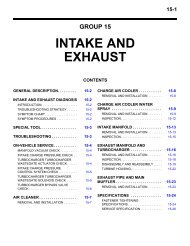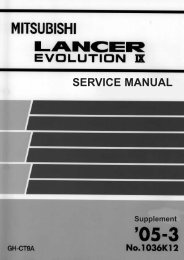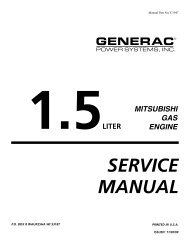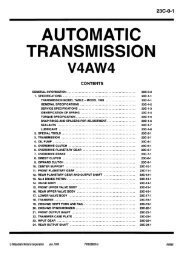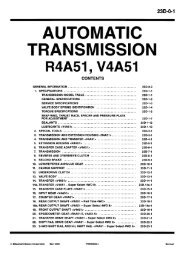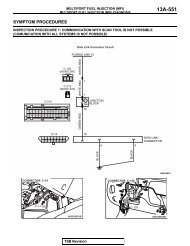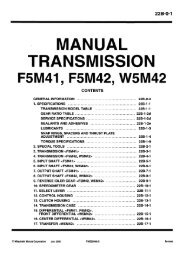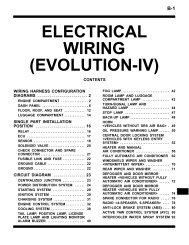P.13A-6 - LIL EVO
P.13A-6 - LIL EVO
P.13A-6 - LIL EVO
Create successful ePaper yourself
Turn your PDF publications into a flip-book with our unique Google optimized e-Paper software.
MULTIPORT FUEL INJECTION (MFI)13A-61MULTIPORT FUEL INJECTION (MFI) DIAGNOSISDIAGNOSISRequired Special Tools:• MB991502: Scan Tool (MUT-II)• MB991958: Scan Tool (MUT-III Sub Assembly)• MB991824: V.C.I.• MB991827: USB Cable• MB991911: Main Harness B16-PIN16-PINMB991502AK204070ABMB991911STEP 1. Using scan tool MB991502 or MB991958, checkdata list item 25: Barometric Pressure Sensor.CAUTIONTo prevent damage to scan tool MB991502 or MB991958,always turn the ignition switch to the "LOCK" (OFF) positionbefore connecting or disconnecting scan toolMB991502 or MB991958.(1) Connect scan tool MB991502 or MB991958 to the data linkconnector.(2) Turn the ignition switch to the "ON" position.(3) Set scan tool MB991502 or MB991958 to the data readingmode for item 25, Barometric Pressure Sensor.• When altitude is 0 m (0 foot), 101 kPa (29.8 in.Hg).• When altitude is 600 m (1,969 feet), 95 kPa (28.1 in.Hg).• When altitude is 1,200 m (3,937 feet), 88 kPa (26.0in.Hg).• When altitude is 1,800 m (5,906 feet), 81 kPa (23.9in.Hg).(4) Turn the ignition switch to the "LOCK" (OFF) position.Q: Is the sensor operating properly?YES : It can be assumed that this malfunction is intermittent.Refer to GROUP 00, How to Use Troubleshooting/Inspection Service Points P.00-6.NO : Go to Step 2.MB991824MB991827AK204071ABTSB Revision