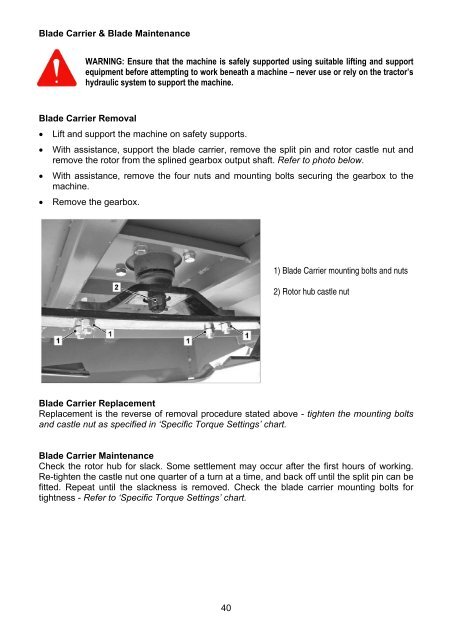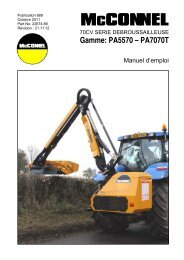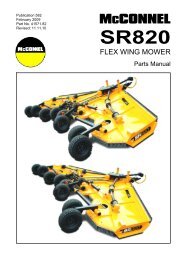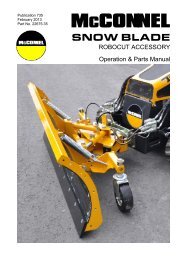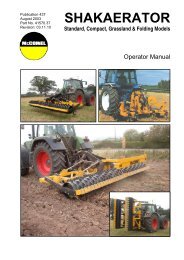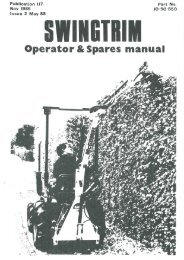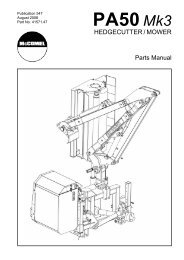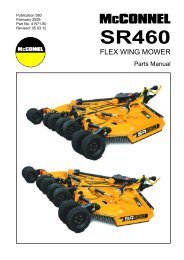PT Series Operator & Parts Manual - McConnel
PT Series Operator & Parts Manual - McConnel
PT Series Operator & Parts Manual - McConnel
Create successful ePaper yourself
Turn your PDF publications into a flip-book with our unique Google optimized e-Paper software.
Blade Carrier & Blade MaintenanceWARNING: Ensure that the machine is safely supported using suitable lifting and supportequipment before attempting to work beneath a machine – never use or rely on the tractor’shydraulic system to support the machine.Blade Carrier Removal Lift and support the machine on safety supports. With assistance, support the blade carrier, remove the split pin and rotor castle nut andremove the rotor from the splined gearbox output shaft. Refer to photo below. With assistance, remove the four nuts and mounting bolts securing the gearbox to themachine. Remove the gearbox.1) Blade Carrier mounting bolts and nuts2) Rotor hub castle nutBlade Carrier ReplacementReplacement is the reverse of removal procedure stated above - tighten the mounting boltsand castle nut as specified in ‘Specific Torque Settings’ chart.Blade Carrier MaintenanceCheck the rotor hub for slack. Some settlement may occur after the first hours of working.Re-tighten the castle nut one quarter of a turn at a time, and back off until the split pin can befitted. Repeat until the slackness is removed. Check the blade carrier mounting bolts fortightness - Refer to ‘Specific Torque Settings’ chart.40