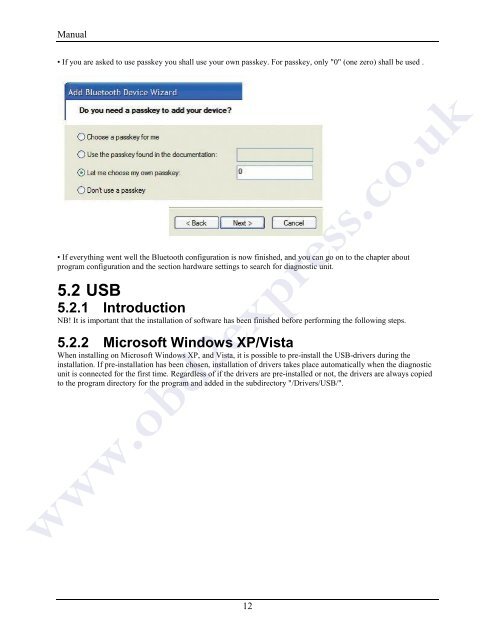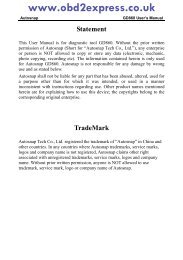autocom-cdp-pro-for-trucks-manual-version-1.5 - Car diagnostic tool
autocom-cdp-pro-for-trucks-manual-version-1.5 - Car diagnostic tool
autocom-cdp-pro-for-trucks-manual-version-1.5 - Car diagnostic tool
You also want an ePaper? Increase the reach of your titles
YUMPU automatically turns print PDFs into web optimized ePapers that Google loves.
Manual• If you are asked to use passkey you shall use your own passkey. For passkey, only "0" (one zero) shall be used .• If everything went well the Bluetooth configuration is now finished, and you can go on to the chapter about<strong>pro</strong>gram configuration and the section hardware settings to search <strong>for</strong> <strong>diagnostic</strong> unit.5.2 USB5.2.1 IntroductionNB! It is important that the installation of software has been finished be<strong>for</strong>e per<strong>for</strong>ming the following steps.5.2.2 Microsoft Windows XP/VistaWhen installing on Microsoft Windows XP, and Vista, it is possible to pre-install the USB-drivers during theinstallation. If pre-installation has been chosen, installation of drivers takes place automatically when the <strong>diagnostic</strong>unit is connected <strong>for</strong> the first time. Regardless of if the drivers are pre-installed or not, the drivers are always copiedto the <strong>pro</strong>gram directory <strong>for</strong> the <strong>pro</strong>gram and added in the subdirectory "/Drivers/USB/".www.obd2express.co.uk12