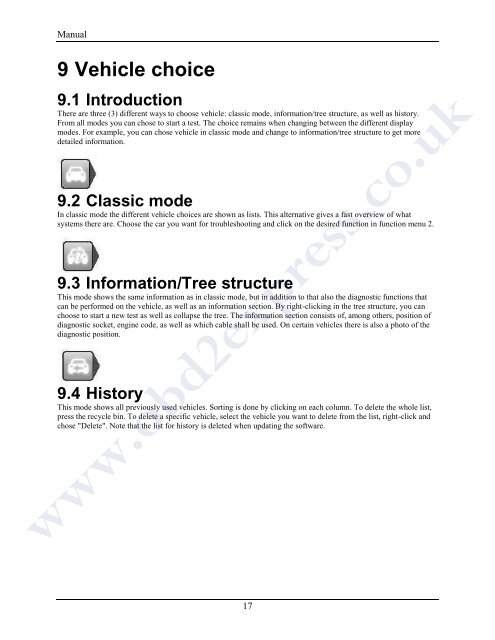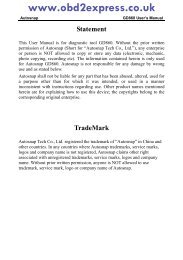autocom-cdp-pro-for-trucks-manual-version-1.5 - Car diagnostic tool
autocom-cdp-pro-for-trucks-manual-version-1.5 - Car diagnostic tool
autocom-cdp-pro-for-trucks-manual-version-1.5 - Car diagnostic tool
You also want an ePaper? Increase the reach of your titles
YUMPU automatically turns print PDFs into web optimized ePapers that Google loves.
Manual9 Vehicle choice9.1 IntroductionThere are three (3) different ways to choose vehicle: classic mode, in<strong>for</strong>mation/tree structure, as well as history.From all modes you can chose to start a test. The choice remains when changing between the different displaymodes. For example, you can chose vehicle in classic mode and change to in<strong>for</strong>mation/tree structure to get moredetailed in<strong>for</strong>mation.9.2 Classic modeIn classic mode the different vehicle choices are shown as lists. This alternative gives a fast overview of whatsystems there are. Choose the car you want <strong>for</strong> troubleshooting and click on the desired function in function menu 2.9.3 In<strong>for</strong>mation/Tree structureThis mode shows the same in<strong>for</strong>mation as in classic mode, but in addition to that also the <strong>diagnostic</strong> functions thatcan be per<strong>for</strong>med on the vehicle, as well as an in<strong>for</strong>mation section. By right-clicking in the tree structure, you canchoose to start a new test as well as collapse the tree. The in<strong>for</strong>mation section consists of, among others, position of<strong>diagnostic</strong> socket, engine code, as well as which cable shall be used. On certain vehicles there is also a photo of the<strong>diagnostic</strong> position.9.4 HistoryThis mode shows all previously used vehicles. Sorting is done by clicking on each column. To delete the whole list,press the recycle bin. To delete a specific vehicle, select the vehicle you want to delete from the list, right-click andchose "Delete". Note that the list <strong>for</strong> history is deleted when updating the software.www.obd2express.co.uk17