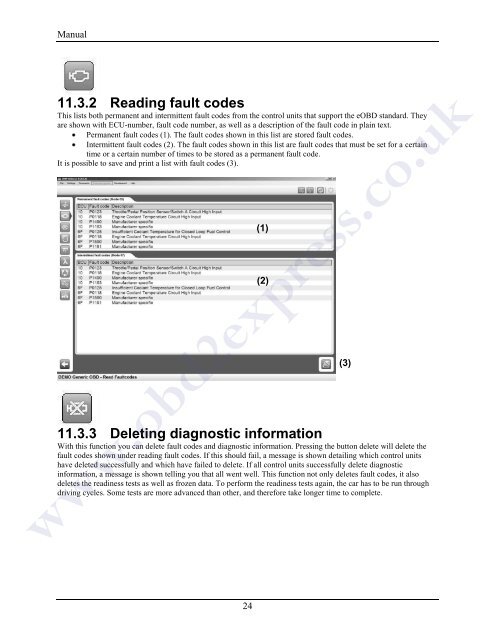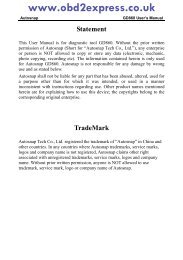autocom-cdp-pro-for-trucks-manual-version-1.5 - Car diagnostic tool
autocom-cdp-pro-for-trucks-manual-version-1.5 - Car diagnostic tool
autocom-cdp-pro-for-trucks-manual-version-1.5 - Car diagnostic tool
Create successful ePaper yourself
Turn your PDF publications into a flip-book with our unique Google optimized e-Paper software.
Manual11.3.2 Reading fault codesThis lists both permanent and intermittent fault codes from the control units that support the eOBD standard. Theyare shown with ECU-number, fault code number, as well as a description of the fault code in plain text.Permanent fault codes (1). The fault codes shown in this list are stored fault codes.Intermittent fault codes (2). The fault codes shown in this list are fault codes that must be set <strong>for</strong> a certaintime or a certain number of times to be stored as a permanent fault code.It is possible to save and print a list with fault codes (3).11.3.3 Deleting <strong>diagnostic</strong> in<strong>for</strong>mationWith this function you can delete fault codes and <strong>diagnostic</strong> in<strong>for</strong>mation. Pressing the button delete will delete thefault codes shown under reading fault codes. If this should fail, a message is shown detailing which control unitshave deleted successfully and which have failed to delete. If all control units successfully delete <strong>diagnostic</strong>in<strong>for</strong>mation, a message is shown telling you that all went well. This function not only deletes fault codes, it alsodeletes the readiness tests as well as frozen data. To per<strong>for</strong>m the readiness tests again, the car has to be run throughdriving cycles. Some tests are more advanced than other, and there<strong>for</strong>e take longer time to complete.(1)(2)www.obd2express.co.uk(3)24