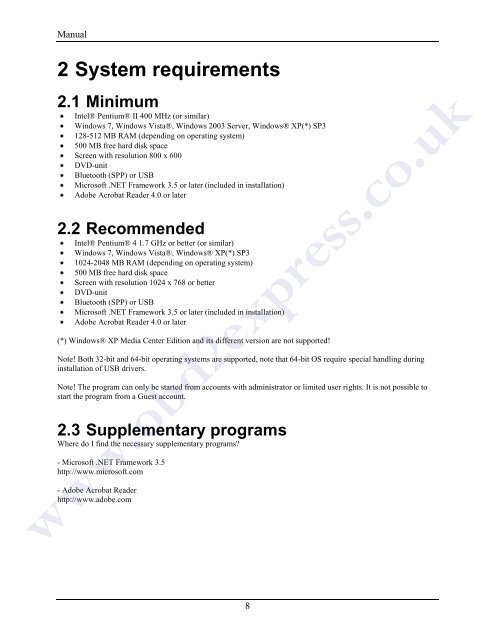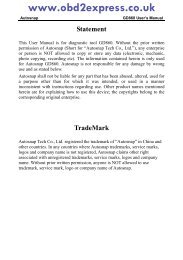autocom-cdp-pro-for-trucks-manual-version-1.5 - Car diagnostic tool
autocom-cdp-pro-for-trucks-manual-version-1.5 - Car diagnostic tool
autocom-cdp-pro-for-trucks-manual-version-1.5 - Car diagnostic tool
You also want an ePaper? Increase the reach of your titles
YUMPU automatically turns print PDFs into web optimized ePapers that Google loves.
Manual2 System requirements2.1 MinimumIntel® Pentium® II 400 MHz (or similar)Windows 7, Windows Vista®, Windows 2003 Server, Windows® XP(*) SP3128-512 MB RAM (depending on operating system)500 MB free hard disk spaceScreen with resolution 800 x 600DVD-unitBluetooth (SPP) or USBMicrosoft .NET Framework 3.5 or later (included in installation)Adobe Acrobat Reader 4.0 or later2.2 RecommendedIntel® Pentium® 4 1.7 GHz or better (or similar)Windows 7, Windows Vista®, Windows® XP(*) SP31024-2048 MB RAM (depending on operating system)500 MB free hard disk spaceScreen with resolution 1024 x 768 or betterDVD-unitBluetooth (SPP) or USBMicrosoft .NET Framework 3.5 or later (included in installation)Adobe Acrobat Reader 4.0 or later(*) Windows® XP Media Center Edition and its different <strong>version</strong> are not supported!Note! Both 32-bit and 64-bit operating systems are supported, note that 64-bit OS require special handling duringinstallation of USB drivers.Note! The <strong>pro</strong>gram can only be started from accounts with administrator or limited user rights. It is not possible tostart the <strong>pro</strong>gram from a Guest account.2.3 Supplementary <strong>pro</strong>gramsWhere do I find the necessary supplementary <strong>pro</strong>grams?- Microsoft .NET Framework 3.5http://www.microsoft.com- Adobe Acrobat Readerhttp://www.adobe.comwww.obd2express.co.uk8