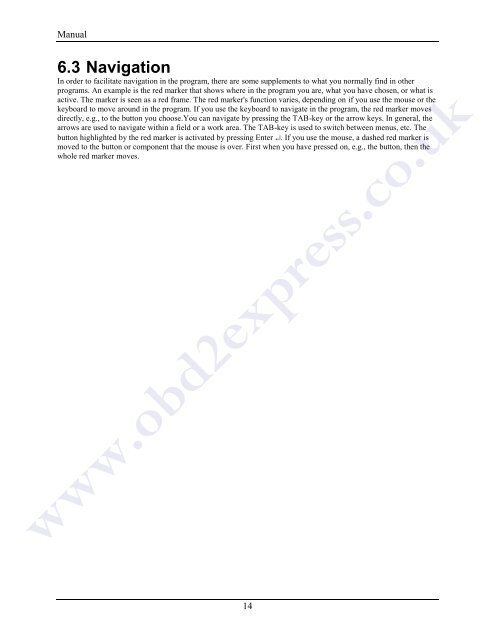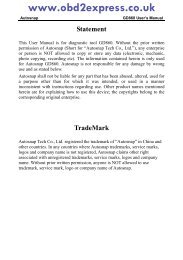Manual6.3 NavigationIn order to facilitate navigation in the <strong>pro</strong>gram, there are some supplements to what you normally find in other<strong>pro</strong>grams. An example is the red marker that shows where in the <strong>pro</strong>gram you are, what you have chosen, or what isactive. The marker is seen as a red frame. The red marker's function varies, depending on if you use the mouse or thekeyboard to move around in the <strong>pro</strong>gram. If you use the keyboard to navigate in the <strong>pro</strong>gram, the red marker movesdirectly, e.g., to the button you choose.You can navigate by pressing the TAB-key or the arrow keys. In general, thearrows are used to navigate within a field or a work area. The TAB-key is used to switch between menus, etc. Thebutton highlighted by the red marker is activated by pressing Enter . If you use the mouse, a dashed red marker ismoved to the button or component that the mouse is over. First when you have pressed on, e.g., the button, then thewhole red marker moves.www.obd2express.co.uk14
Manual7 General functionality7.1 Program helpThe easiest way to access help in the <strong>pro</strong>gram is to press the help button in the <strong>pro</strong>gram,found at the top right.Another way is to use the key "F1" on the keyboard. The same help in the <strong>for</strong>m of a user <strong>manual</strong> (PDF) is alsoavailable using the start menu.7.2 Save & print test reportTo be able to give the customer a report of what was found and done to the car, it is possible to generate test reportsin the <strong>pro</strong>gram. These test reports can either be printed out immediately when you have done the test, or saved <strong>for</strong>future use. If you choose to save a test report, a PDF file is generated. It can be read using Adobe Acrobat Reader,which can be downloaded <strong>for</strong> free from www.adobe.com.Two different types of test reports can be saved: OBD-test, as well as Generic OBD. More in<strong>for</strong>mation on itsfunction is found ahead in the <strong>manual</strong>. To save or print a test report you press the button "Print/Save". The functionmay vary, depending which type of test you have chosen to save or print. Common <strong>for</strong> all tests is that you can addin<strong>for</strong>mation about the test that was done, e.g., in<strong>for</strong>mation about the car, driving distance, or general in<strong>for</strong>mationabout what has been fixed. For OBD-test it is also possible to choose which systems you want to include in the testreport, on the condition that several systems have been tested. This makes it easy to compile a complete test report ofall systems in the car. It is also possible to print the help instructions available <strong>for</strong> certain <strong>diagnostic</strong> functions.7.3 Open saved test reportTo access saved test reports, the easiest way is to go to the main menu and choose "File" and then "Open saved test".If the suggested search path has been used to save a test report it is found in the directory that opens. Select testreport to be opened, and click on "Open".7.4 External <strong>pro</strong>gramsDepending on the type of installation and license, the <strong>pro</strong>gram may include links to other external <strong>pro</strong>grams. Thesemay be, e.g., in<strong>for</strong>mation systems, parts catalogues, etc.7.5 Demo modeBy enabling the <strong>pro</strong>gram in demo mode you can run most functions in a simulation. Note that regardless of which caror function you chose, the same simulated in<strong>for</strong>mation and values will be shown. When the <strong>pro</strong>gram is enabled indemo mode, a dialogue is shown be<strong>for</strong>e you choose function that tells you that the <strong>pro</strong>gram is running in demomode.7.6 Licensewww.obd2express.co.ukYou need a valid hardware key to be able to use the <strong>pro</strong>gram. Should it be that you need to enter the hardware key ata later time, go to the main menu and choose "Help", and then "License".Enter the hardware key consisting of twelve (12) letters and press "OK".15