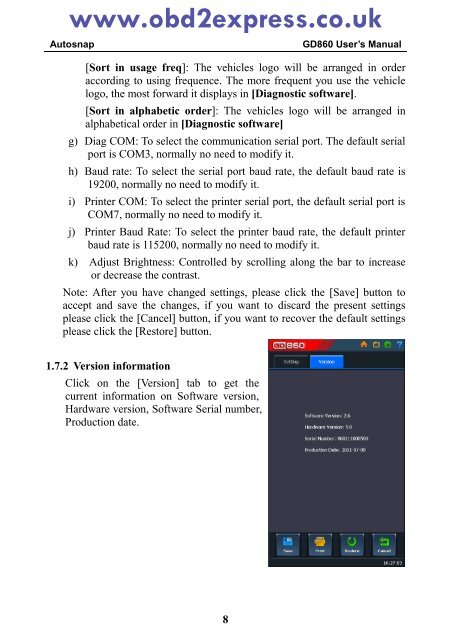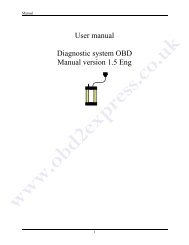3. Updating the GD860 - Car diagnostic tool
3. Updating the GD860 - Car diagnostic tool
3. Updating the GD860 - Car diagnostic tool
Create successful ePaper yourself
Turn your PDF publications into a flip-book with our unique Google optimized e-Paper software.
www.obd2express.co.ukAutosnap<strong>GD860</strong> User’s Manual[Sort in usage freq]: The vehicles logo will be arranged in orderaccording to using frequence. The more frequent you use <strong>the</strong> vehiclelogo, <strong>the</strong> most forward it displays in [Diagnostic software].[Sort in alphabetic order]: The vehicles logo will be arranged inalphabetical order in [Diagnostic software]g) Diag COM: To select <strong>the</strong> communication serial port. The default serialport is COM3, normally no need to modify it.h) Baud rate: To select <strong>the</strong> serial port baud rate, <strong>the</strong> default baud rate is19200, normally no need to modify it.i) Printer COM: To select <strong>the</strong> printer serial port, <strong>the</strong> default serial port isCOM7, normally no need to modify it.j) Printer Baud Rate: To select <strong>the</strong> printer baud rate, <strong>the</strong> default printerbaud rate is 115200, normally no need to modify it.k) Adjust Brightness: Controlled by scrolling along <strong>the</strong> bar to increaseor decrease <strong>the</strong> contrast.Note: After you have changed settings, please click <strong>the</strong> [Save] button toaccept and save <strong>the</strong> changes, if you want to discard <strong>the</strong> present settingsplease click <strong>the</strong> [Cancel] button, if you want to recover <strong>the</strong> default settingsplease click <strong>the</strong> [Restore] button.1.7.2 Version informationClick on <strong>the</strong> [Version] tab to get <strong>the</strong>current information on Software version,Hardware version, Software Serial number,Production date.8