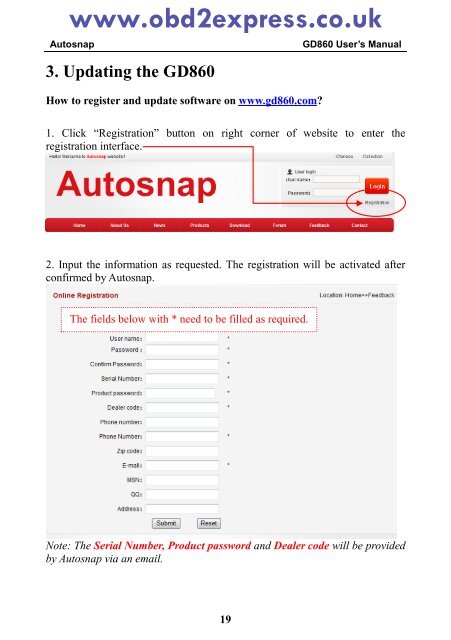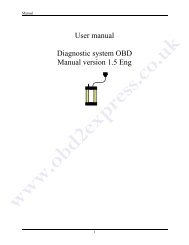3. Updating the GD860 - Car diagnostic tool
3. Updating the GD860 - Car diagnostic tool
3. Updating the GD860 - Car diagnostic tool
You also want an ePaper? Increase the reach of your titles
YUMPU automatically turns print PDFs into web optimized ePapers that Google loves.
www.obd2express.co.ukAutosnap<strong>GD860</strong> User’s Manual<strong>3.</strong> <strong>Updating</strong> <strong>the</strong> <strong>GD860</strong>How to register and update software on www.gd860.com?1. Click “Registration” button on right corner of website to enter <strong>the</strong>registration interface.2. Input <strong>the</strong> information as requested. The registration will be activated afterconfirmed by Autosnap.The fields below with * need to be filled as required.Note: The Serial Number, Product password and Dealer code will be providedby Autosnap via an email.19